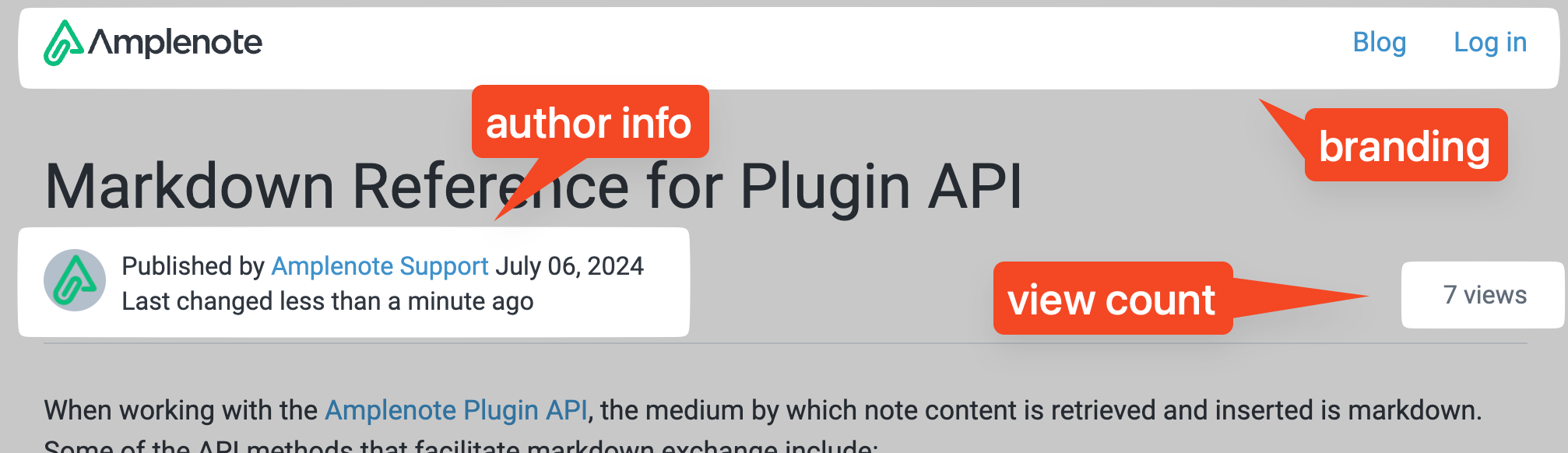By default, when you publish content from Amplenote during an account trial, there is some Amplenote branding on it.
linkWhat the branding looks like
For notes published and viewed on Amplenote's domain, content will look something like this:
Viewing a note that was published by an Amplenote trial subscription
For note content that is embedded, a more compact treatment is used. There is a couple sentences that are appended at the bottom of the embedded content:
The content above is from a note published by an Amplenote subscriber. As updates to the note are made, they are reflected here in real time.
linkHow to remove the branding
The publish note branding is only shown during the trial subscription period. Once the account has upgraded to become a paying customer, the note style options menu (Publishing notes with background color and image) shows toggles for author information, view count and branding elements:
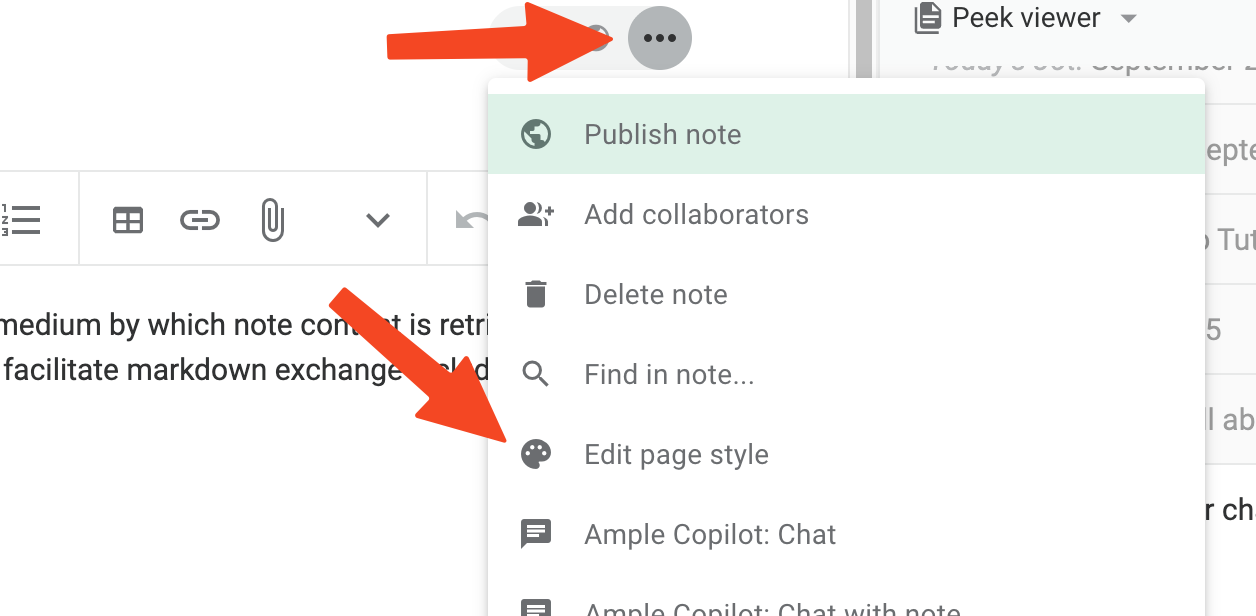
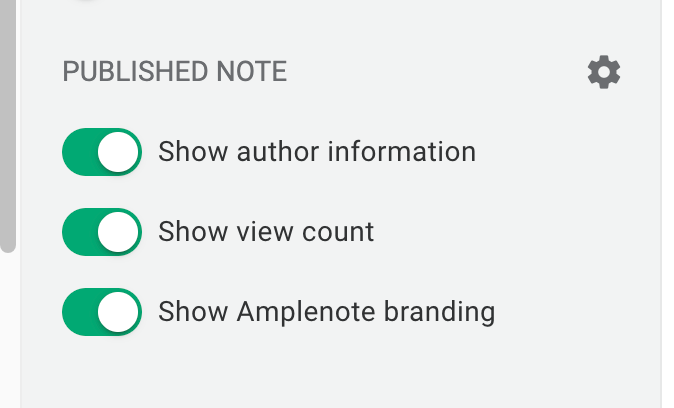
Referring to these elements on the public version of the note: