One of the reasons we built Amplenote was because we wanted a tool that let us get better at building new habits. The title of the Amplenote CEO's first video posted to Youtube (in 2019) was "Long term personal goals with Amplenote." We see "building habits" and "pursuing long-term goals" as two sides of the same coin. They let your present self direct how future time will be best spent. Considering that "where your time is spent" is the biggest determinant of your lived experience, it's not a stretch to say that Amplenote's habit-building tools offer the chance to create the biggest lever for you to sculpt your future life outcome.
linkChoose a habit, decide how often to do it
Planting the seed for a new habit isn't a drawn out process in Amplenote. It's really as simple as creating a task, and setting a couple fields in it. Here's roughly how your task might look after you set it up on desktop:

A brief explanation of the fields that we set:
linkRepeat: When task is complete
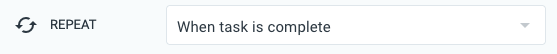
This is known as Amplenote's "flexible recurrence" mode, and it's almost always the repeat mode you want to use when you're creating a habit. This "Repeat" value is the one to choose if the repeat model for your goal is "whenever I do this task, I want to do it again within the next X days."
The reason we call it "flexible recurrence" is that it's in contrast to standard calendar "fixed recurrence," where the event is expected to always happen on a set interval. When it comes to habits and goals, it usually doesn't matter exactly when you work on it. What matters is that you just keep making incremental progress.
linkStart at: How often to do this habit?

When you choose "When task is complete" as the Repeat setting, the "Start at" defines the latest that you want to next do the task. The reason it's called "Start at" is because this is the time that the next incidence of the task will be scheduled to your calendar, if you don't get to it before then.
By the end of 2021, Amplenote is planning to help you keep track of how many times in a row you complete a flexible recurring task prior to its Start Time plus duration. So if you want to get stats on your habit building, be sure to check off each time you do the task prior to the end of the task's scheduled window.
linkHide until: When to start thinking about doing the habit again?

When you mark a flexible recurring task as "complete," it is moved to your "Completed tasks" tab, and the next instance of the task is created.
When the next task instance is created, people usually don't want to see that task on their to-do list again until it's time to consider doing it. The "Hide until" time allows completed tasks to be hidden -- from notes, and from the task list shown in Tasks View mode and Calendar. The "Hide until" time you choose is relative to the "Start at" time, so if the task is scheduled to start every month, the "Hide Until" field lets us specify, for example, that we don't want to see the task again in our note/task lists until one week before it needs to be completed to keep the habit on track.
linkPutting it together: scheduling a new habit on the Calendar
One of the easiest ways to set up a new recurring habit is by clicking the time that you want it to start in Calendar View mode, then clicking the task to choose "When task is complete" and then select how often you want the habit to happen.
Setting up a new recurring habit in Ampelnote helps you visualize how often it will happen if you stay on schedule
If you choose to complete your morning workout before 8am, you can check off the task for that day at any time. The next recurring version of the task will be scheduled for two days after that. If you want to drag the next instance of the task to a specific time on the day it's scheduled to start, it's easy to drag it on the calendar and see all the subsequently scheduled events update accordingly.
