The Published Plugin Directory is a list of published notes that can be used as Amplenote plugins. Since Amplenote does not have time to individually review every plugin that is authored by our community, we allow users to vote and comment on plugins to help guide others toward the plugins that create the most value.
linkWhat are the potential dangers of installing Amplenote plugins?
Read more about in our related help page, What are the potential dangers of installing Amplenote plugins?
linkWhat should I do if I believe that a plugin's code is malicious or deceptive?
Please use the "Report listing" link that can be found when visiting any plugin within the Published Plugin Directory.
linkHow can I publish my own plugin to the Published Plugin Directory?
After you publish a note that matches the specification of a plugin, you can expand the token and choose to publish to the Amplenote Plugin Directory:

When publishing a note that is a plugin, you can expand the note token to show an option for sharing the plugin
When you click the checkbox, your note will be indexed into the Published Plugin Directory within a few hours. The directory will use various fields from your plugin metadata to populate your listing.
linkHow do I specify preview images for my plugin?
If you want anyone to try your plugin, it's important that you let them see what it does. The published plugin gallery shows thumbnail images at a height of 300px, and a width that adjusts depending on the browser's viewport. It is often 482px tall:

A 482x300 sized thumbnail as seen in the Plugin Gallery
The thumbnails are shown as an Airbnb-style carousel of images, so ideally you provide more than one screenshot.
Any images in the "Instructions" field of your table - whether in a Rich Footnote or inline in the cell - will be detected and used as a thumbnail, in the order they are encountered. Additionally, when you visit your own plugin while logged in to your Amplenote account, there is a button to upload an image that represents your plugin. If you upload an image on this page, it will take precedence over any images from your plugin instructions.
linkWhat metadata fields are used to populate my plugin listing?
The name, description and instructions fields are propagated to the plugin directory every couple hours:
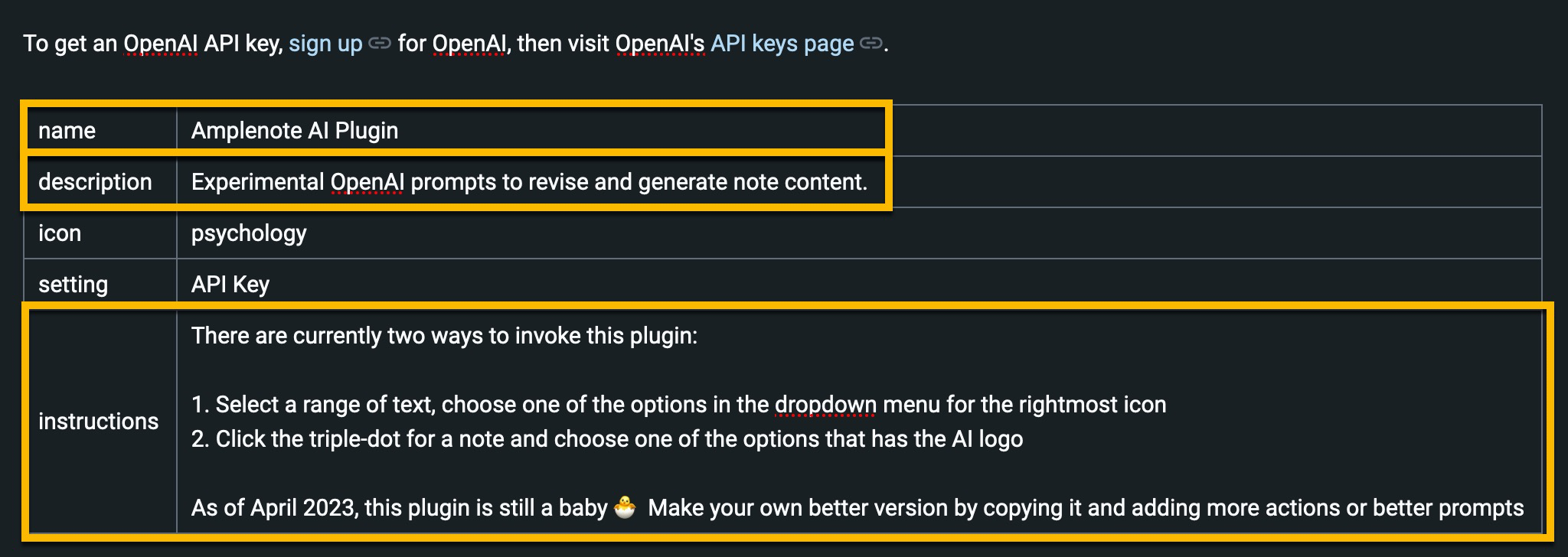
Metadata in a plugin that will be used to populate the details of a published Amplenote plugin
linkAre there certain types of plugins that are not allowed in the directory?
Any plugin that is found to utilize user data in a manner inconsistent with its descriptions and instructions will be removed upon being reported. Malicious plugin authorship can lead to having one's Amplenote account banned.
linkIs the version of the plugin that I can install the same as the version that people voted on?
Perhaps.
linkWho can vote on plugins?
Any logged in user can vote up a plugin or remove their vote. Plugins can not currently be downvoted.