If you would like to customize the coloring of Amplenote, you can do that through 10 different color themes available to subscribers. ✨
You can find your theme options under the "Appearance" tab in Account Settings:
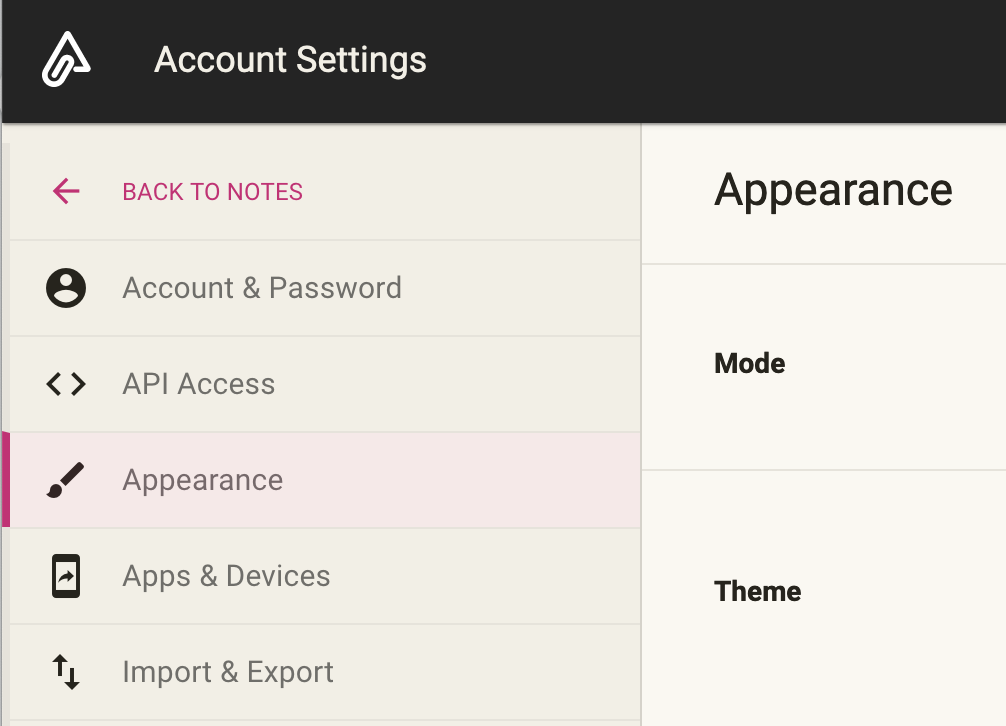
linkTheme options
Following is a list of Amplenote themes, in the format of "[Theme Name] [Minimum subscription level]"
linkClassic Personal
This is the default blue-ish style that you get when you first sign up for Amplenote.
linkMinimal Pro


linkArctic Pro
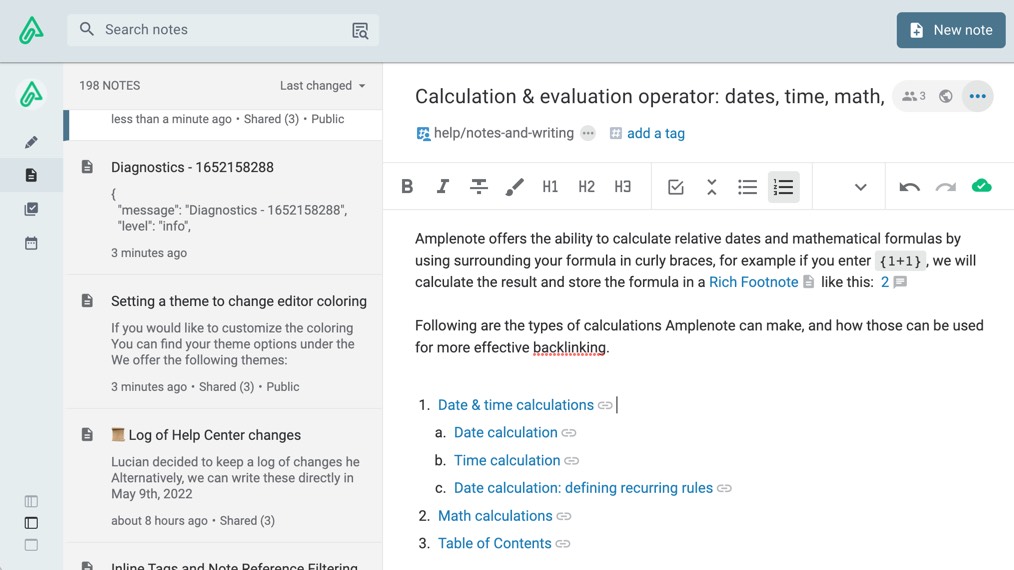

linkPine Pro
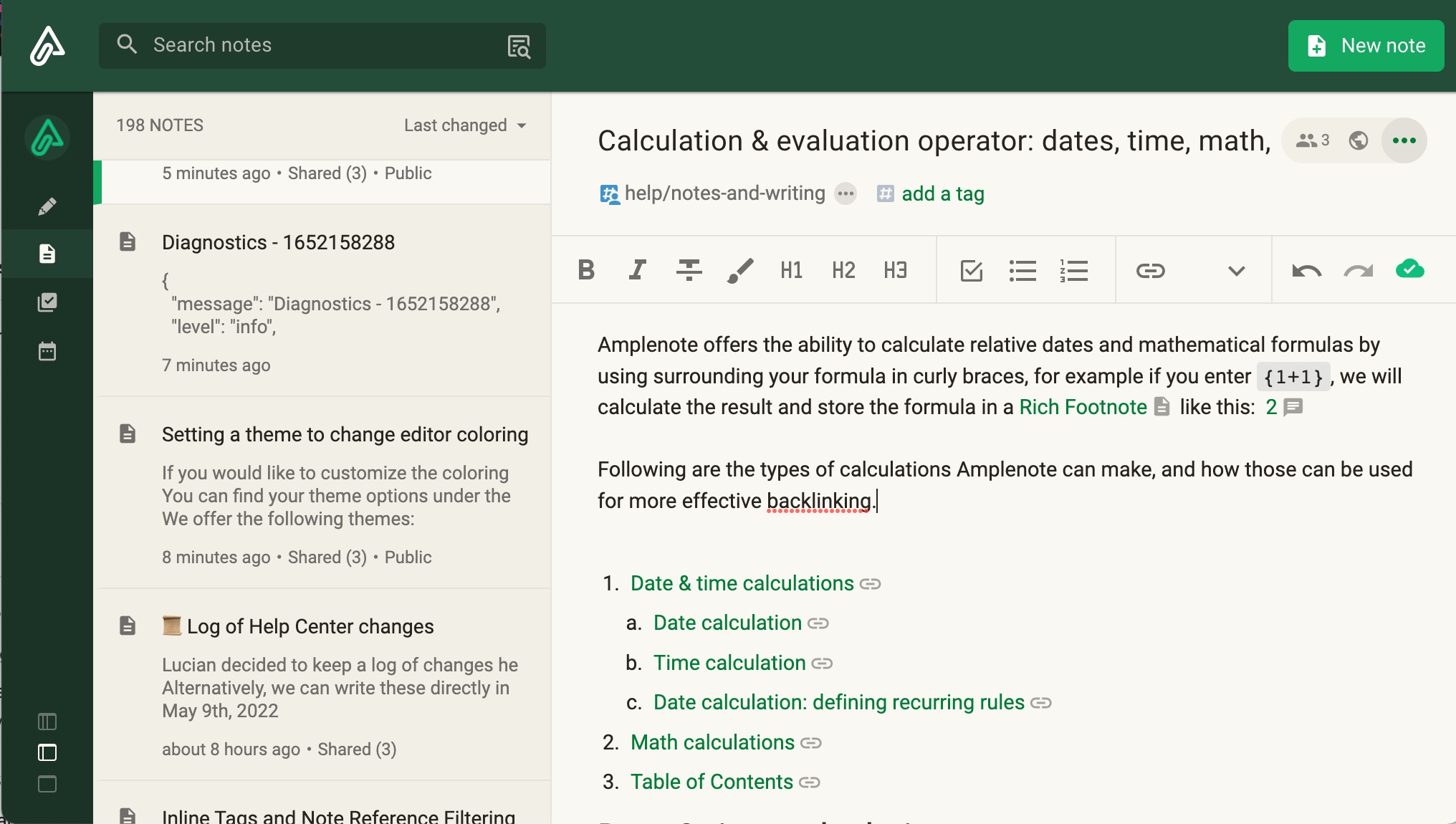
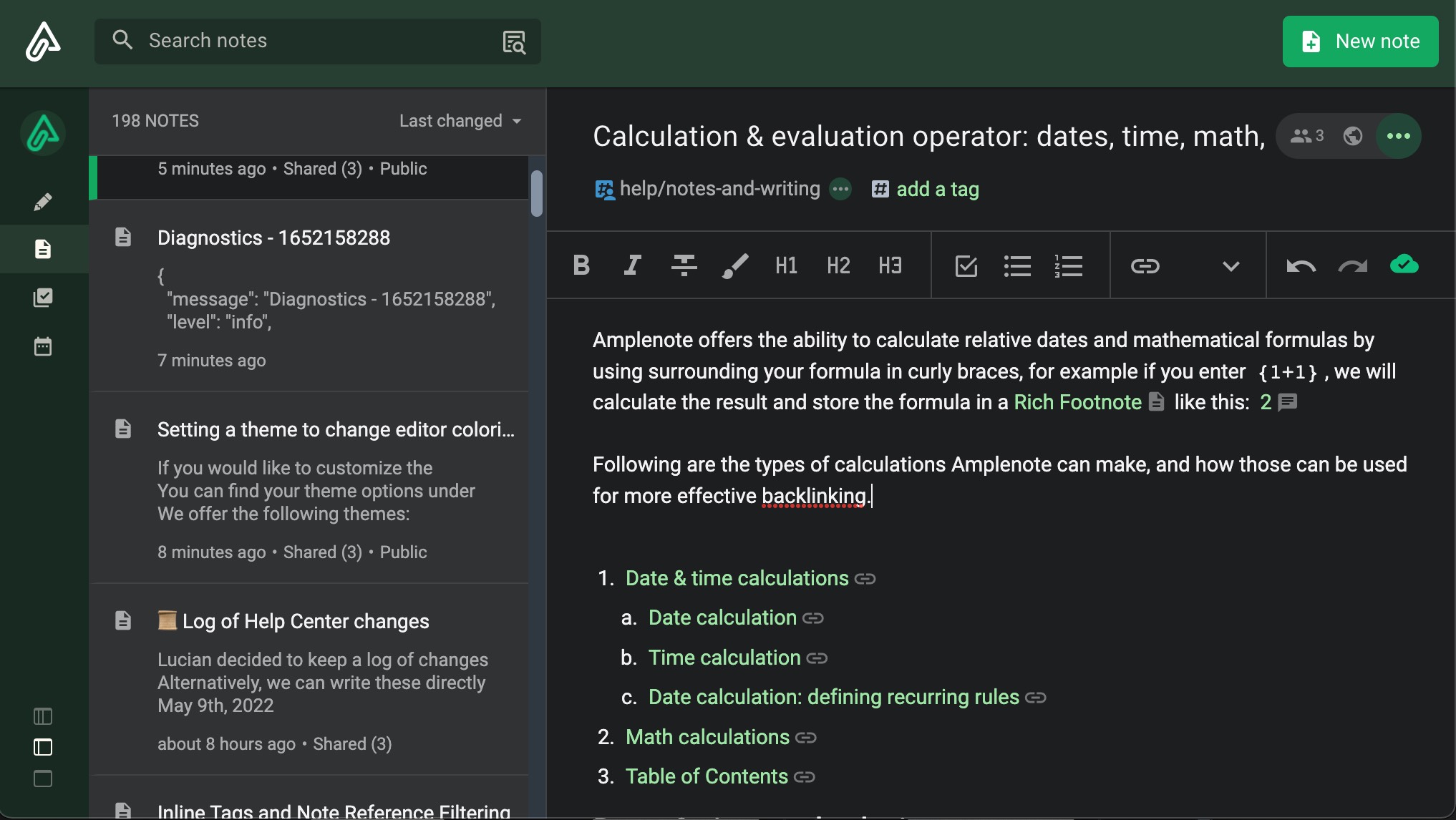
linkPlum Pro
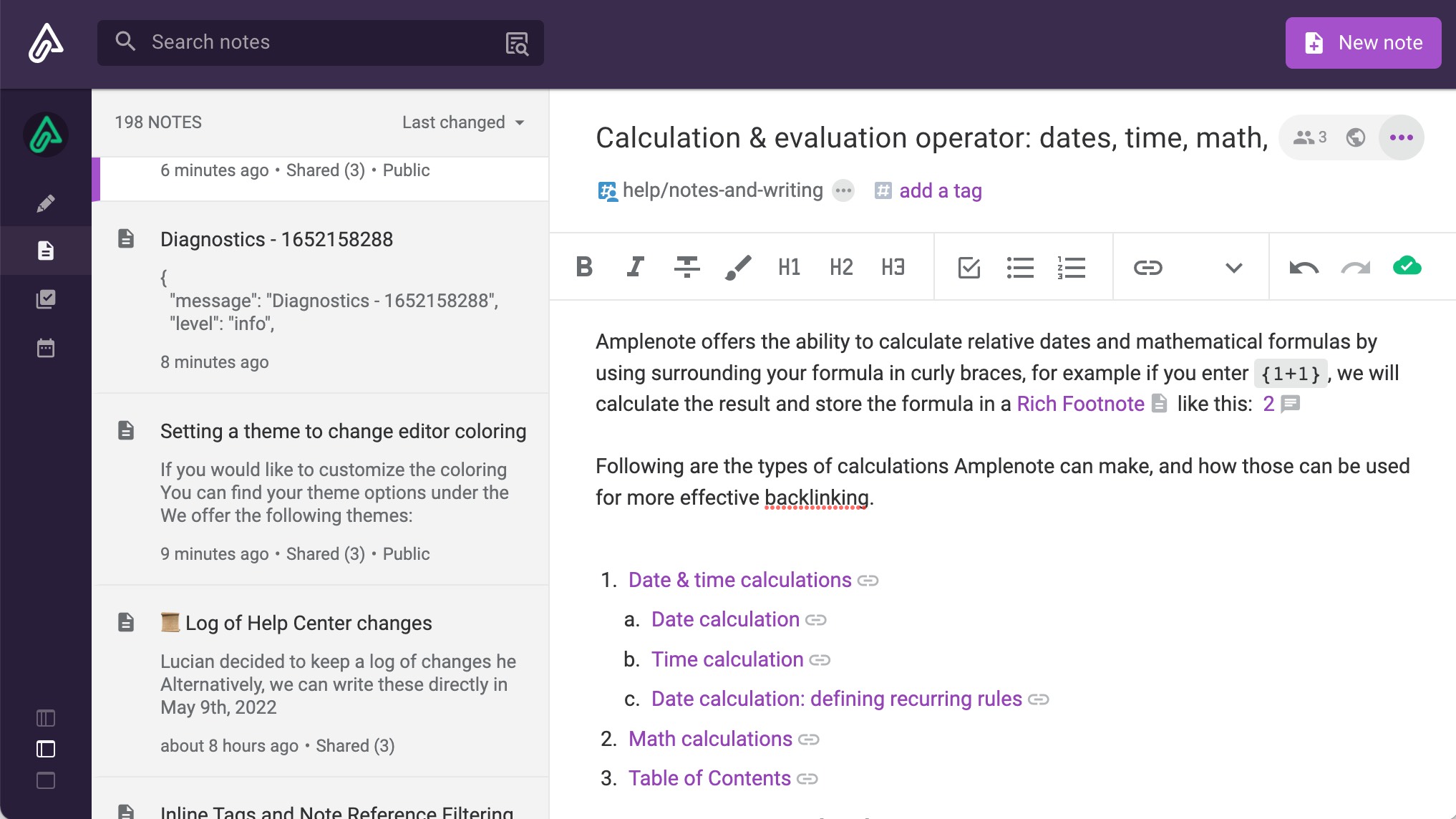

linkHoneybee Pro

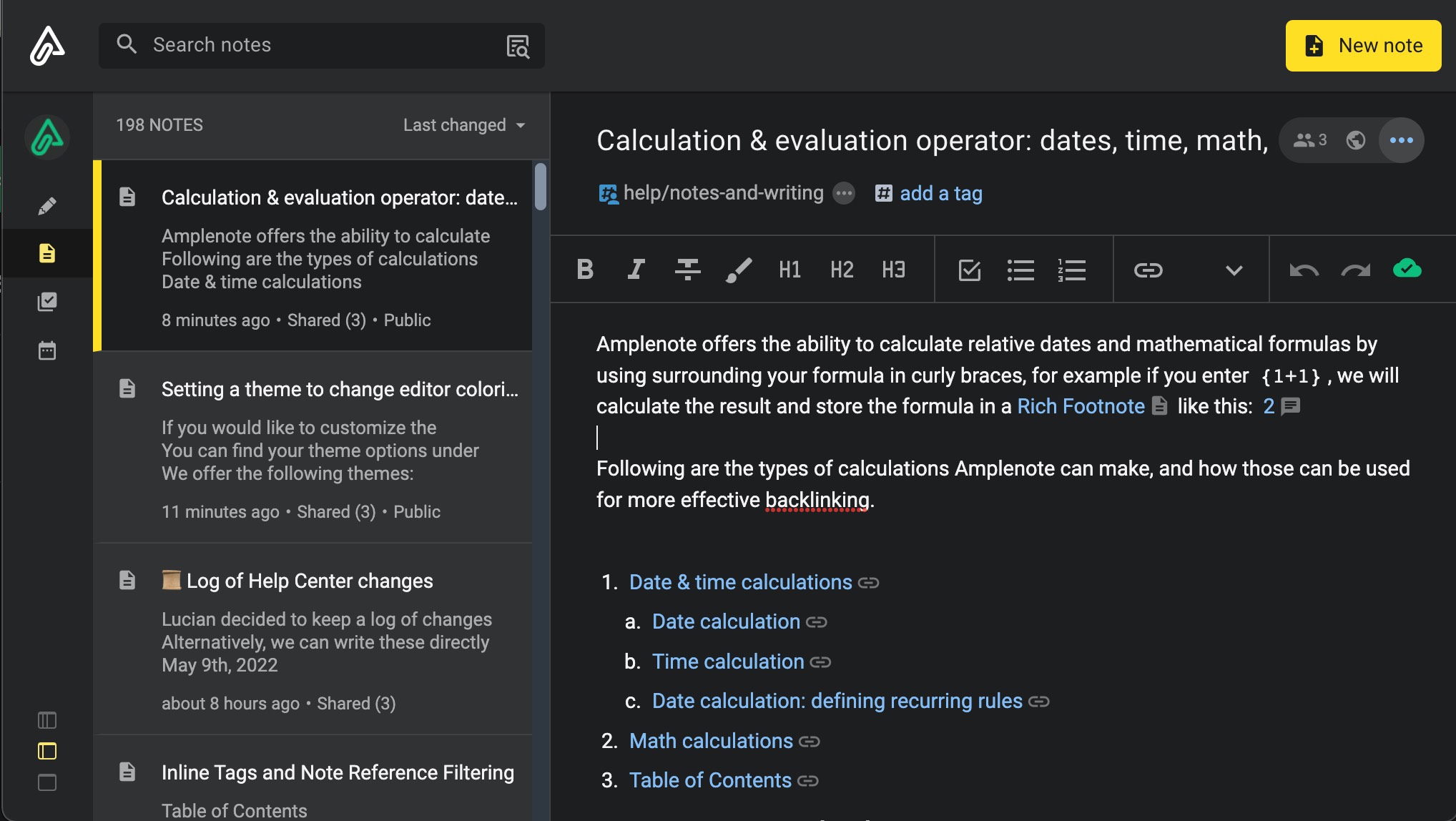
linkCabernet Unlimited
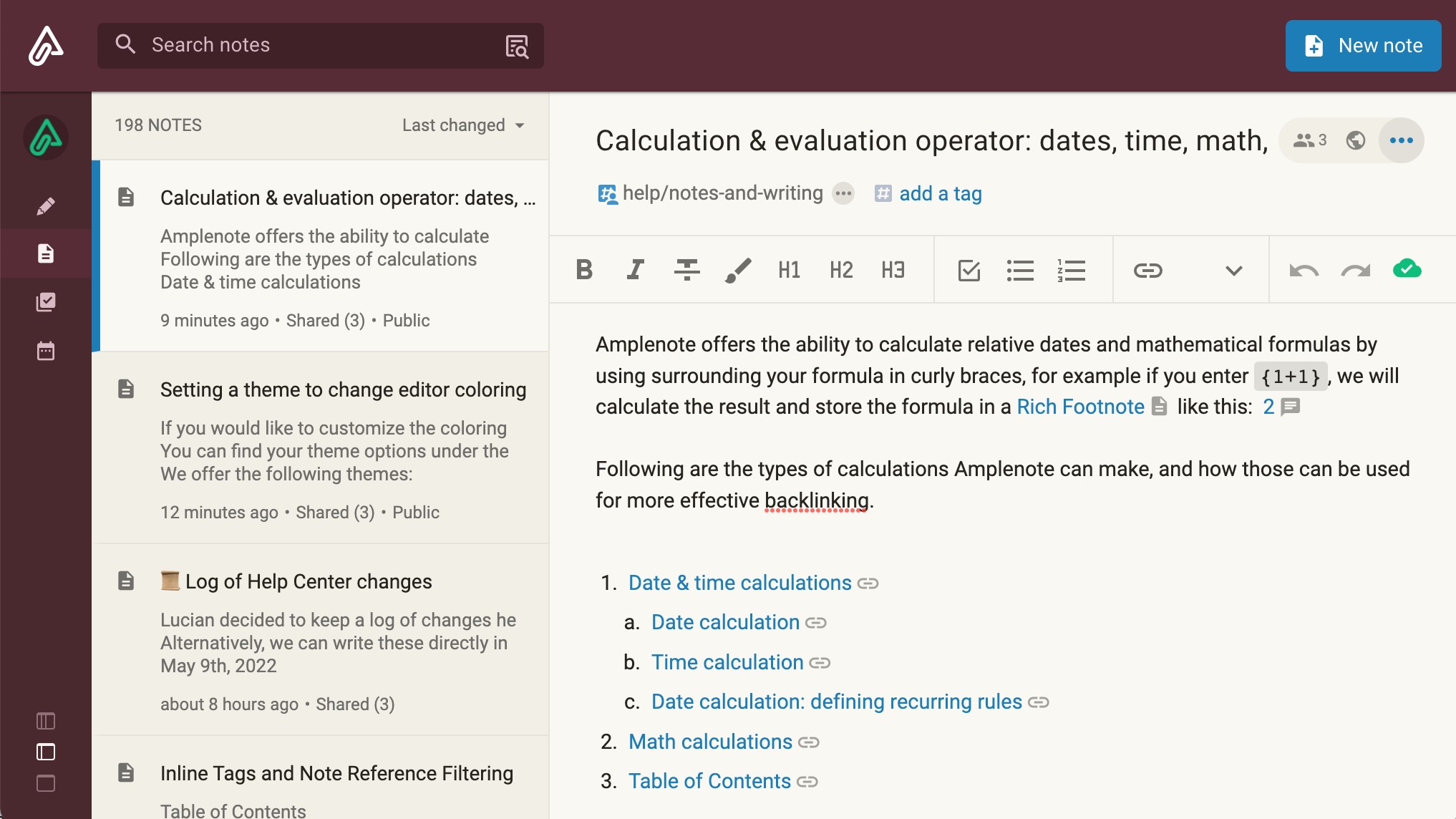

linkEclipse Unlimited

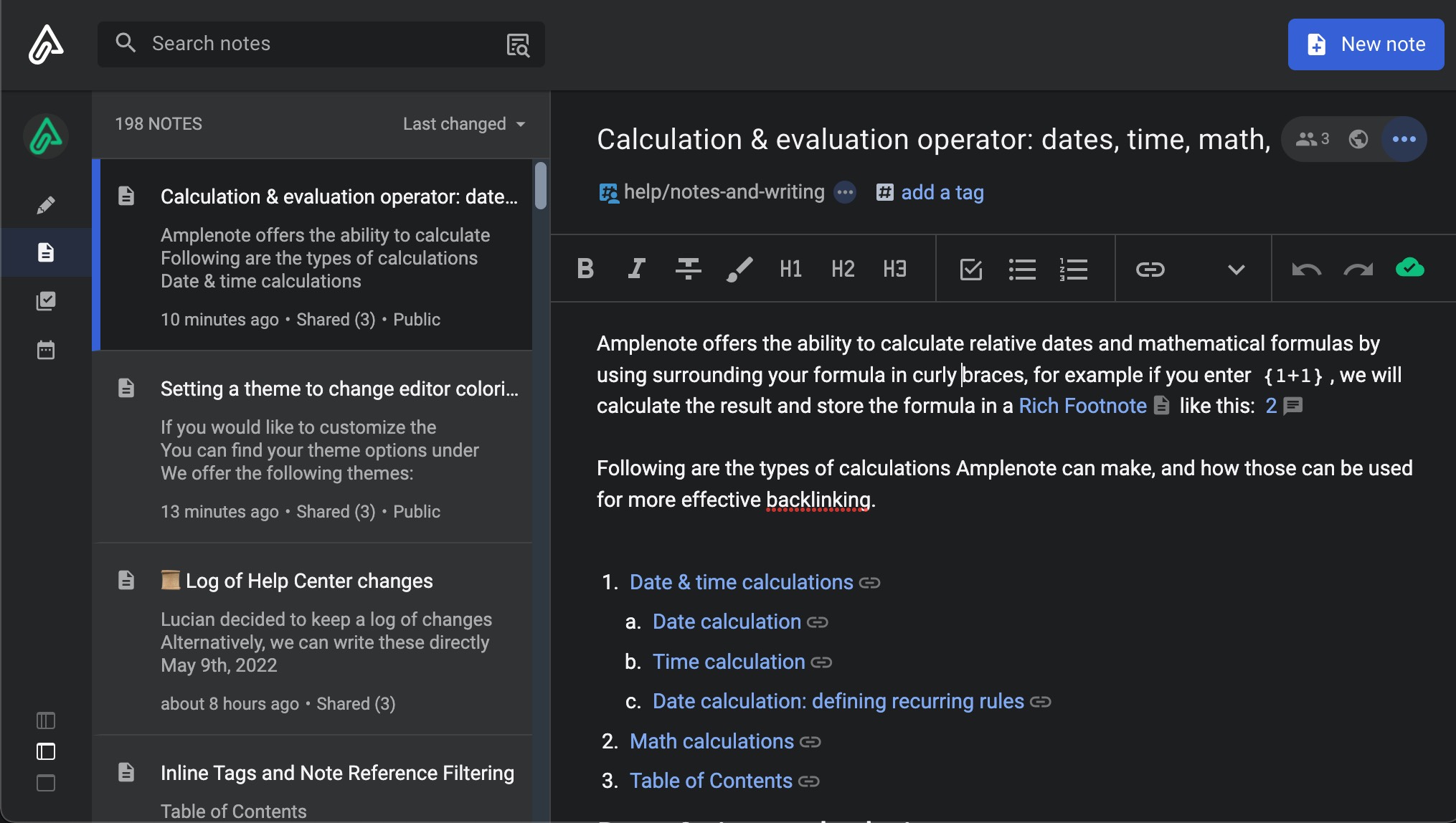
linkFuchsia Founder
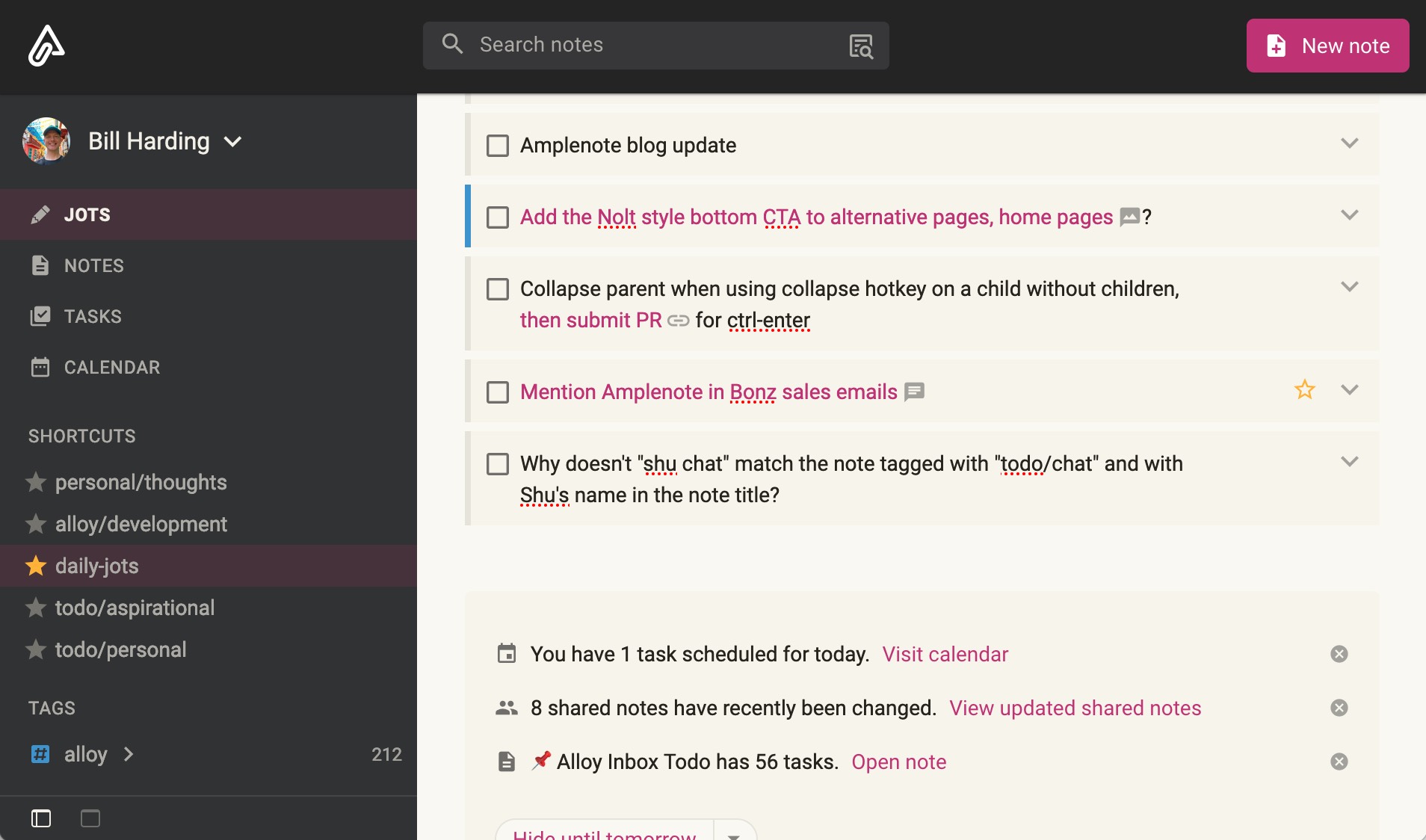

linkRetro Founder


linkComing soon to mobile
This feature launched on desktop in early May 2022. We will launch themes to the mobile apps by the end of June 2022. The theme you select will be used across all devices, but your light/dark mode selection will only apply to the device on which it is chosen.