Hello to our rapidly growing community, and welcome to our bi-monthly product updates roundup.
Let's cut to the chase: Six of your top-10 most-requested features just went live in the last two months! 🚀
Here's what we'll cover in this blog:
Peek Viewer #1 voted user request
Backlink Batch Renaming #2 voted user request
iOS & Android Share Sheet (native share extensions) #8 and #13 voted user requests
Drawing/handwriting improvement: continue editing past images #9 voted user request
Readwise Integration Beta #10 voted user request
linkAmplenote Community: Will you join us?
But before we delve into product news, let's do a bit of Community bookkeeping.
linkSign up for the Booster Club and earn a free month of Unlimited 🎊
We love building new features for Amplenote, but one of the most exciting developments has been the creation of the Amplenote Booster Club.
Whenever a "hot" Reddit thread or a big "productivity guru" mentions Amplenote, we get a flurry of new users adopting Amplenote. We'd like to keep this going, but we're far from having a large enough team to cover all social media outlets. The Booster Club is a way for us to request your help and reward you for it.
Here's how it works:
You join our dedicated Discord channel;
You log in as often as you want and pick up a new Task to complete;
The more Tasks you take on, the more free months we will add to your Subscription.
To join, head over to Discord and add a reaction to this message.
linkVote for the date of the first live Amplenote Office Hours 📆
Also new in the community is the first edition of the Amplenote Office Hours! This will be a live event held on Discord some time this month. Myself (Bill) and the team will be there to answer questions and trade Amplenote tips and tricks.
Consider joining:
If you have questions about how to use Amplenote or if you're struggling to build a system that works;
If you want to learn something new by watching other people talk about productivity;
If you want to share your own knowledge with others or even demo your own system.
After we decide on a date, you will have the opportunity to sign up to demo your Amplenote system during the live event. If you do that, we will add one free month of Unlimited to your account!
To vote for a date, add a reaction to this message on Discord.
linkPeek Viewer
We launched this one right after the last blog post.

Open as many editable notes as you please with the new Peek Viewer
This is useful for all sorts of different use cases:
Make a note that contains the tasks for today's plan. Sidebar allows browsing notes containing ongoing projects to be able to drag tasks from the projects to the note planning today's tasks
Write a paper, essay, or book. It's common that when writing for an audience, you will make reference to other sources that have written about the topic previously. When you have created notes that summarize material you want to reference, you can open those notes in the Peek Viewer.
Swiftly access bookmarks or common actions. If there are a set of web pages/actions that you want to repeatedly visit, that bookmark note can be left opened for immediate access. Works great in tandem with links that can create notes.
Collaboration. Open a shared note in the Peek Viewer and delegate work without leaving your main note.
Compose a work report. If you use Daily Jots to log the work that you do over a week, open your "Work Log" note in the main view and open your report note in the Peek viewer.
linkBacklink Batch Renaming
Continuing the streak of crossing out high-value items from the Feature Leaderboard, here's a big one: Allow renaming links when linked note is renamed 🎉.
Using the new option at the top of the Backlinks tab of a note, you can quickly rename multiple Note References at once, so their text matches the current title of the note.
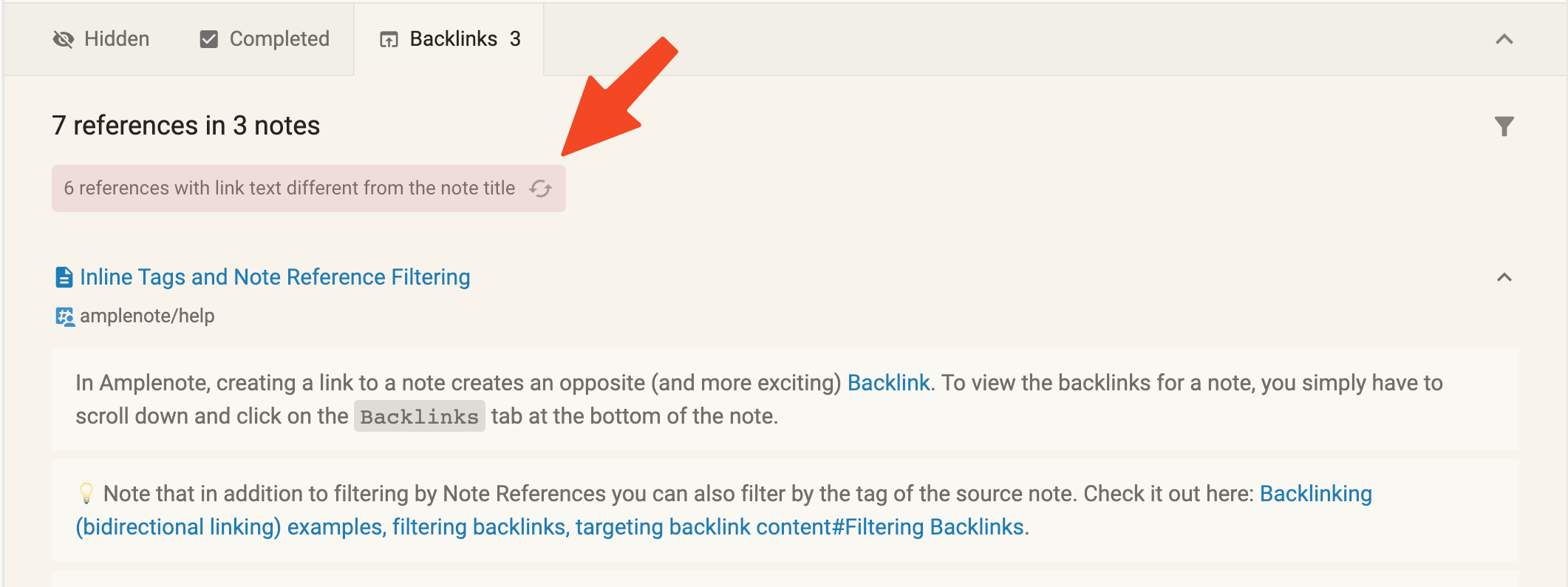
If this button is missing, that means Amplenote didn't find any references to the current note that differ from the title of the note.
Moreover, you can choose to batch-rename only a subset of the available Note References by filtering the list using a simple search query.
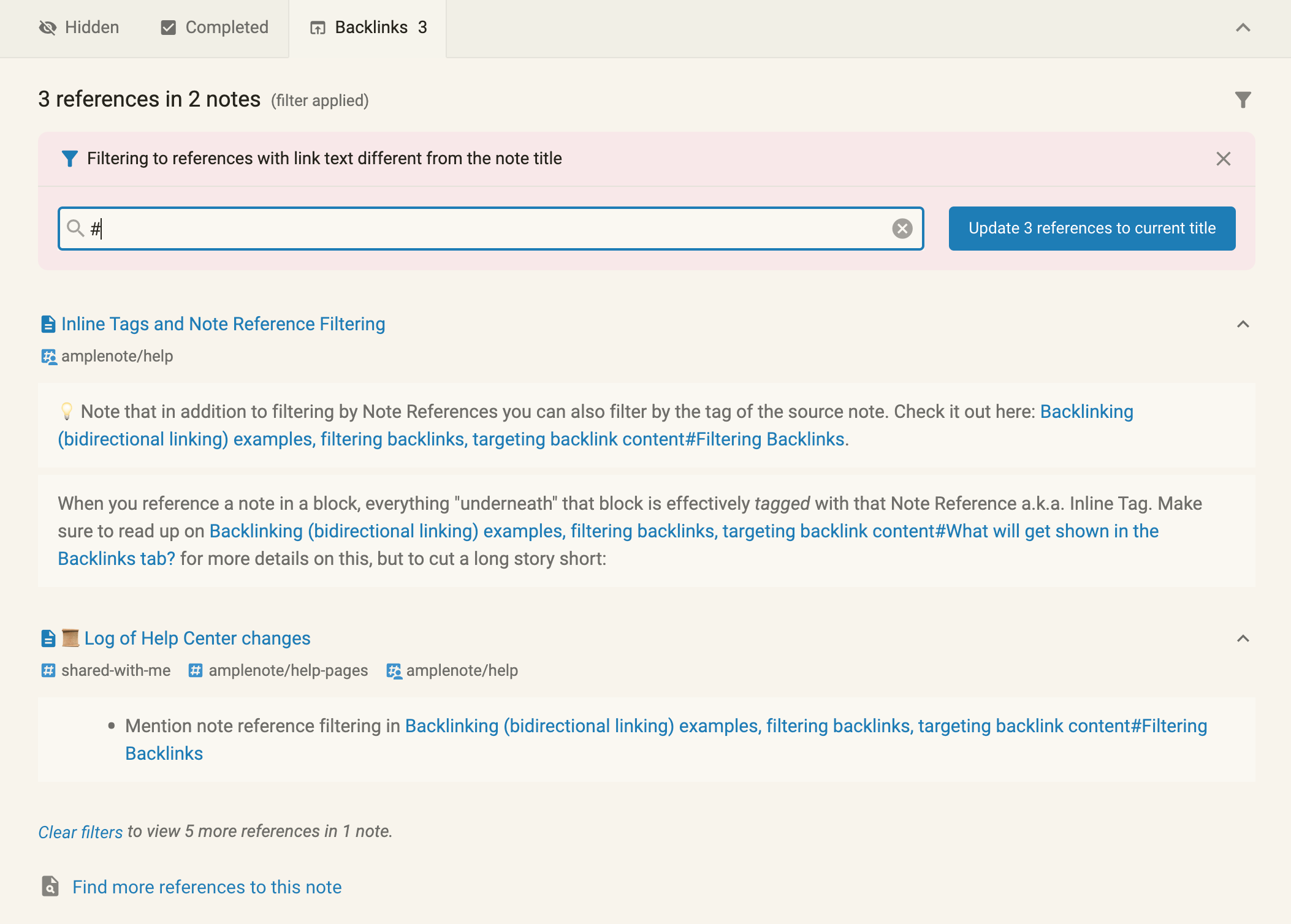
In this image, we filtered the references that can be renamed by typing in the # character in the search bar.
This helps us find all of the references to headings in the current note.
Check out the Help Section on this topic.
linkiOS & Android Share Sheet (native share extensions)
The mobile apps just got 3 times more powerful at the Capture phase of the funnel, with native Share Sheet support for both iOS and Android 🎉!
You can now share content from other apps on your phone, as long as the type of the content is:
Images;
Text;
URLs;
PDF documents.
To get the most out of this new feature, make sure to use your operating system's option for "pinning" Amplenote at the top of the Share Sheet.
Check out the full documentation.
linkReadwise Integration Beta
One of the more popular feature requests on our leaderboard has been to provide an integration between Readwise and Amplenote.
Readwise is a tool for saving highlights from e-books, articles or really any place on the web. In addition to saving paragraphs directly, you can also attach notes to them for your future self to review. If you sync your Readwise account to your Amazon account, saving highlights works directly from your Kindle/e-book reader!
Readwise provides a great set of tools for saving those highlights, but for the more seasoned note-takers that's not enough. Most Readwise users prefer saving their reading notes to their note-taking app of choice in order to distill and process them. Starting earlier last week it is now possible to do the same in Amplenote 🎉!
Check out this help page for the instructions on how to set it up: Sync your Highlights from Readwise: Setup instructions
link
linkImplement reference filters for Backlinks tab (desktop and mobile)
Since we continue to hold sway as the top-rated Youtube result for "GTD" at the moment, we look to take whatever opportunities are available to make Amplenote powerful for the GTD, Second Brain, and general "power user" demographics that have found their way to Amplenote as early adopters.
Filter backlinks by tag or reference to your desired level of fanciness 🧐
... and it works (the same) on mobile. Is Backlinking Lyfe for everyone? In the Roamy days of 2019, it had promise to replace the need for tag hierarchies. There's a reason our Backlinks help page is one of our users perennial favorites. '
Check out the Help Section on this topic.
linkTask completion effects
Tune your swag level. Maybe you'd get a milliliter of dopamine if a Super Mario star popped up from an important task upon being completed. Or maybe you have a real barnacle task and it will need to be vaporized by laser kitty:

Laser kitty at your service, if you choose Dazzle-level task completion effects
Your task completion effect level can be tweaked on Settings -> Appearance, and will apply to all devices. Read more about how the various levels of task completion animation work on their new help page. ✨
If you find these inspiring you to get more done, drop us a line in the comments? We could make more of them if they are effective in driving action.
linkHandwritten notes improvement: continue editing past images
This one is big for the students and those who use the Amplenote on iPad version that we released a few months ago. Now you can return and continue editing previous drawings you've created within Amplenote, which opens up the possibility of creating "Overview" or "Cheat sheet"-style drawings that aggregate information you accumulate over time.
Read more about Amplenote's drawing capabilities on iOS devices here.
linkImage annotations
This is a potentially useful formatting option if you're creating notes to be shared:

Hello, I'm some random AI-generated image Bill conjured to show centering and captions
It generally improves upon the legacy option of using a > to create a quote area, and captioning within the quoted area and applying italic. The legacy option still allows multiple options to be pasted together, so we could afford some way to allow multiple images to be combined via the image dialog in 2023.
Check out the full documentation here.
linkAlso cool
Calendar options moved to triple dot to correspond with options from other 3 modes

Future relative repeat instances styled differently

Create note in calendar straight from external events
A quality-of-life change we introduced was to allow creating a meeting note from Calendar Mode:
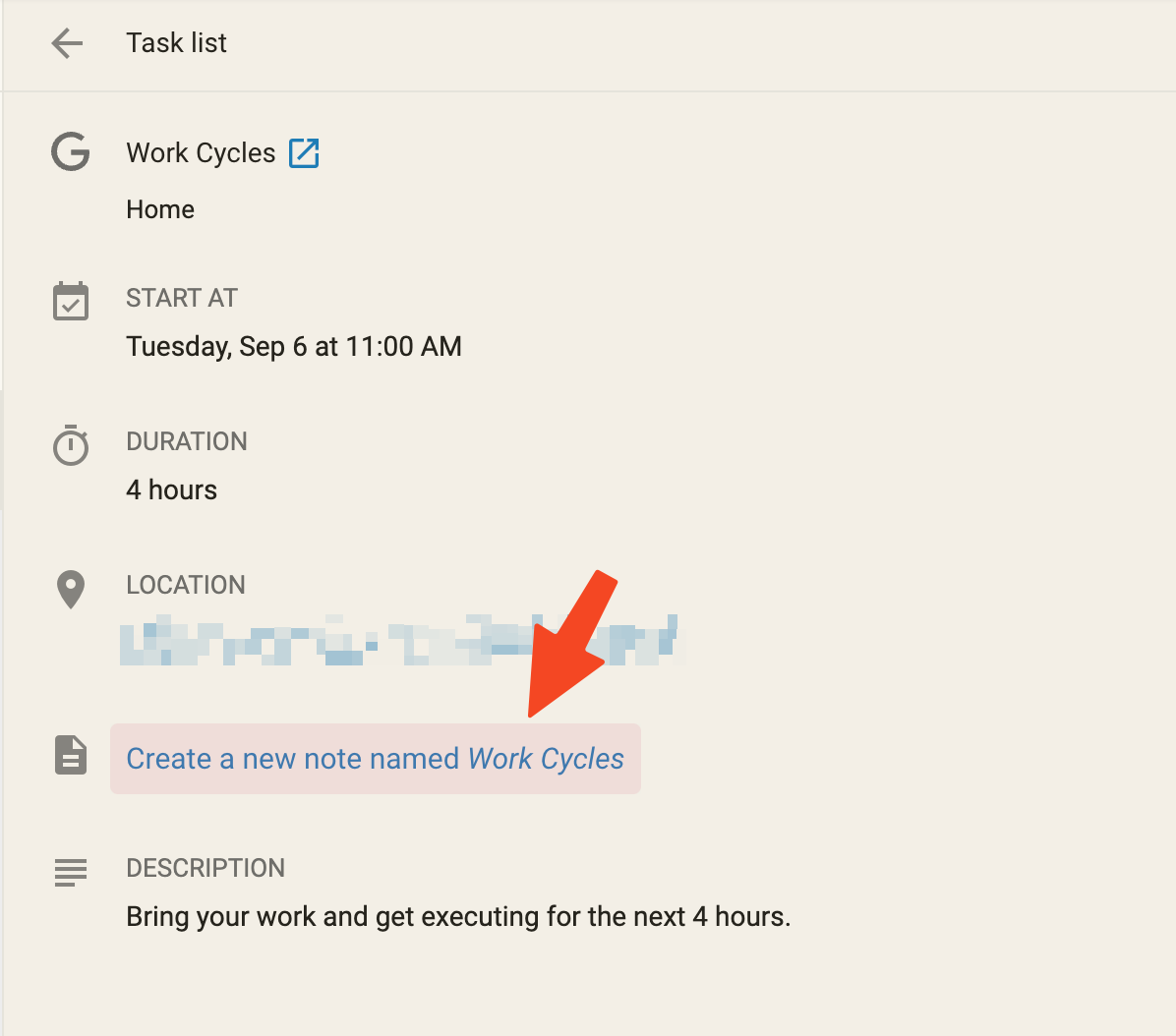
Check out the Help Page on meeting notes.
Checkboxes in calendar sidebar sources
It's now much easier to filter a single note, then return to showing all notes:

Other misc improvements:
Task Domains enabled for new users with daily-jots included. Makes automatic Jots->Calendar traversal much simpler for new adopters.
Fixed image preview when uploading on iOS
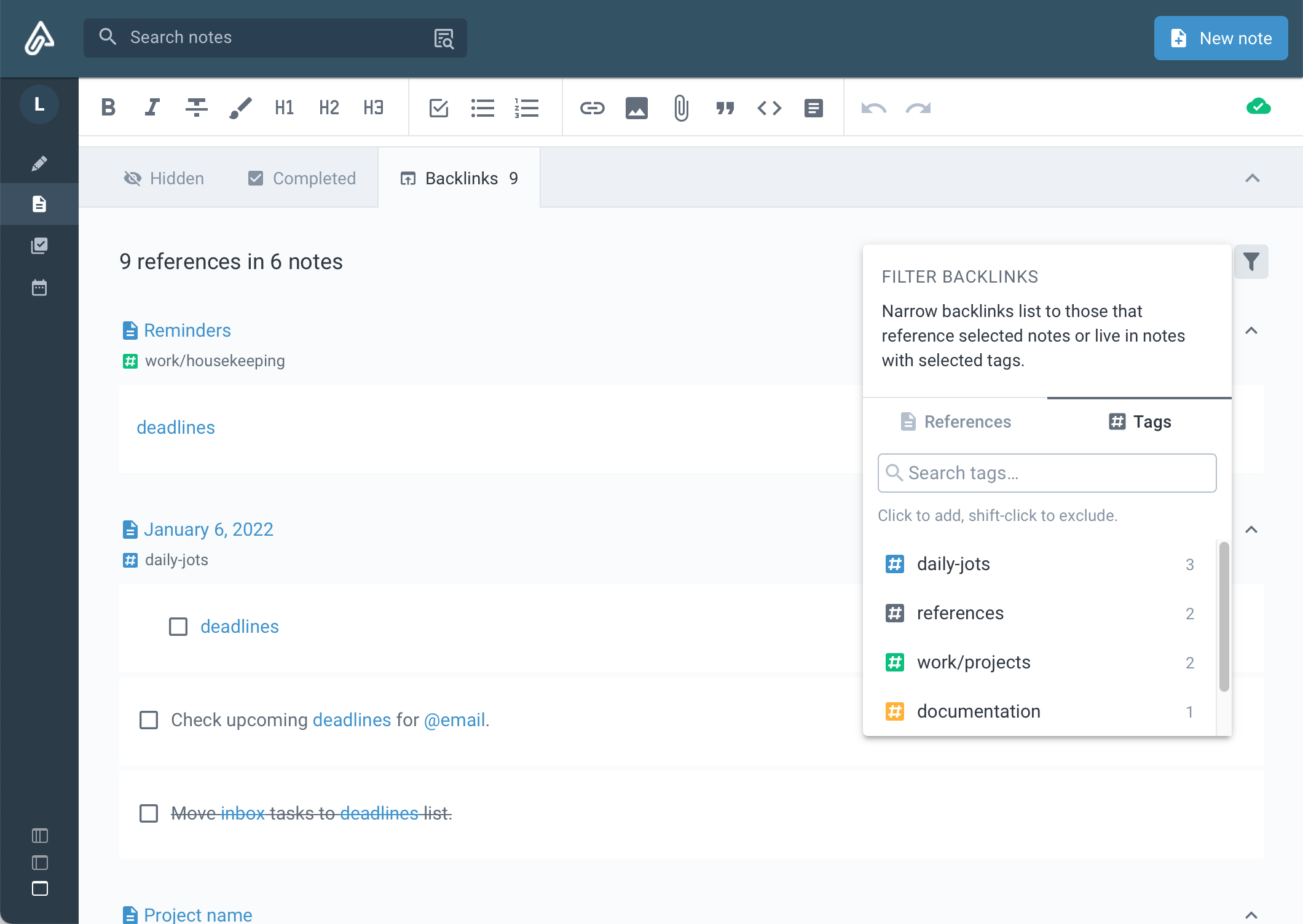

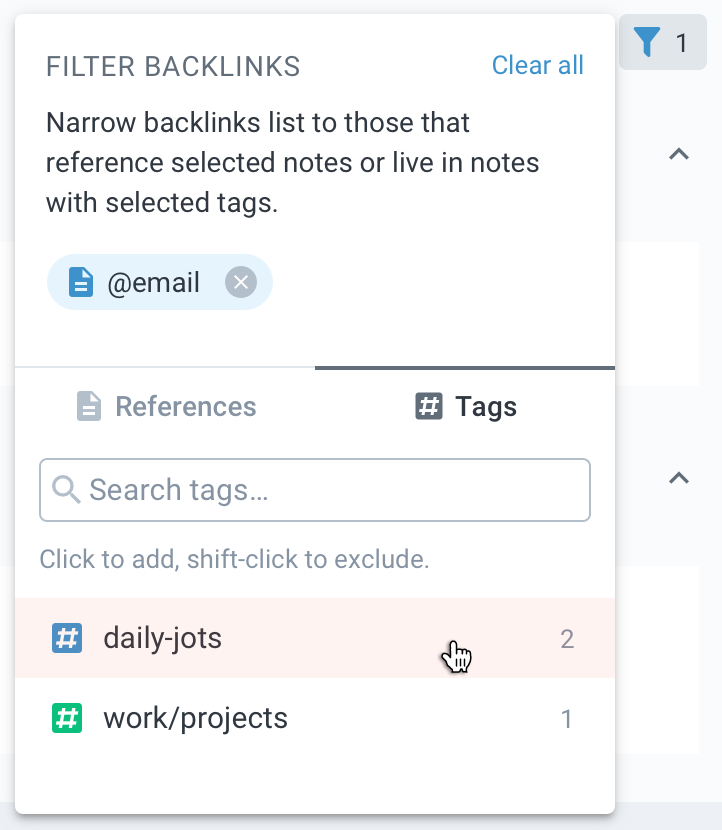

The readwise integration is huge, but I must say that the laser kitty vaporizing tasks is even more epic!
Also, peek viewer is productivity to the max! Will it be added to task mode though? My main use case for peek viewer would be to see the context of a task (additional details which I store right under the task in a note) when I'm in task mode scanning through my tasks. Otherwise, some other way to preview the context of a task in task mode would be great. Or if I click on the note (link) that the task belongs to, it should automatically scroll to the part in the note where the task is.
Thanks, Bill and the Amplenote team, for making a solid app that is reliable on all devices. I'm in my second year as a Founder subscriber, ditched all other task management apps, and I'm gradually moving my PKM into Amplenote. It's that good! (I'm still desperately waiting for the graph view, though 😉 - I hope this will come sooner rather than later).
@Zheng: Thank you for your vote of confidence on laser kitty, lol! It would be embarrassing to admit how much time I spent programming laser kitty, but when the eyes glow red and my barnacle task gets blasted to the nether region, it feels like it was all worth it. :)
@Erich: Your support since day 1 has been amaazing! Especially appreciate that you'll show up for my little happy hour events, and show me the light on how important a graph note view can become. It is definitely coming, and once the Support Voting board goes live, you'll be able to use your Founder votes to ensure that it stays at the top of our awareness. We expect our v1 implementation to dazzle, hopefully by Q1 2023?
I have to assume an octopus will be involved in a future dazzling task completion effect.