Last quarter, we introduced a powerful new foundation for understanding your productivity and well-being: Mood Tracking and Victory Value. We gave you the tools to not only track what you got done, but how it made you feel—the first step in Cal Newport's "Good Life Algorithm".
Since then, you've hopefully been collecting vital data on your daily highs and lows. But what's the point of tracking all that data if you can't turn it into a better plan?
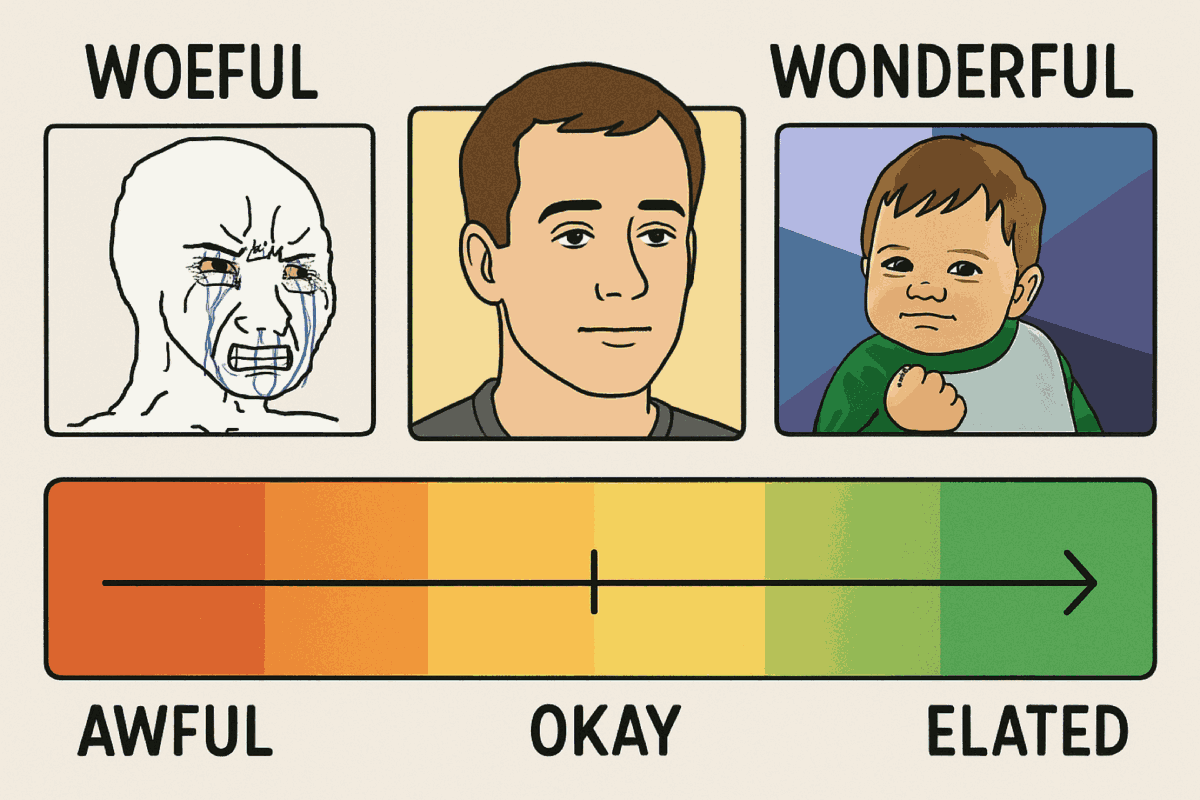
Tracking mood and energy: In Q2: Where are ya? Now: How to optimize for long-term joy?
Q3 2025 is all about analytics and action. We're shipping a completely revamped "Completed Tasks" dashboard that transforms your raw data into a personal roadmap for a more productive and fulfilling life. These new tools create a powerful reflective feedback loop, helping you learn from your past self to build a better future. It’s time to stop guessing what works and start knowing.
Whether you're looking to leverage Duolingo-inspired habit consistency with Task Streaks, find out when you have your best ideas, or just want a faster mobile app, this update has something for you.
Side note to fellow builders: As always, you can see the full, unvarnished list of every single merge in our public changelog. This post is our synthesis of those entries into an illustrated digest. Curious how the various AIs parsed the changelist into narrative form?
link📈 Headlining Features: Your Life, Quantified
This quarter's main event is a massive, unified upgrade to the Completed Tasks view. These aren't just charts; they're a set of interactive tools for answering the big questions: "What work actually matters?" and "How can I have more '+2' days?"
linkThe "Good Life Dashboard": Connecting Mood, Tags, and Victory Value
This is the payoff. In Q2, we promised a "long-term happiness hack," allowing users the chance to spot any patterns that underlie your +2 (best) and -2 (worst) days. Today, that dashboard is live. ⚡
The new "Completed Tasks" dashboard in the web & desktop "Tasks" pane directly plots your average daily mood against your total Victory Value.
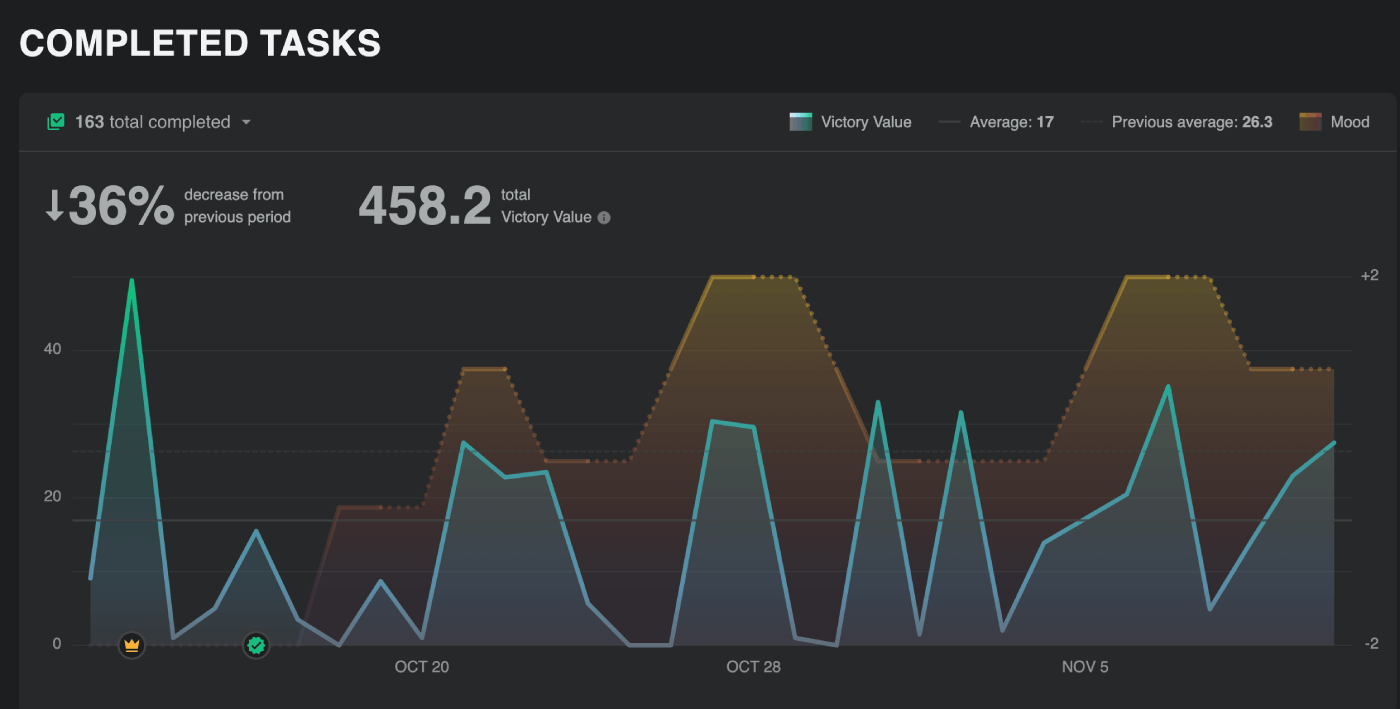
The path to greater happiness is sometimes opposite the path to productivity.... but it depends on the type of tasks you're focused on
You can now see the correlation. You can finally prove that days spent on "deep work" tasks (high Victory Value) really do lead to a better mood score. OR you might discover the opposite: perhaps your happiest days are the ones filled with many small, easy wins?
To dig deeper, you can now browse completed tasks by tag and see a full Tag Distribution. This is the "What kind of work have I really been doing?" truth:

Does your productive energy align with the areas from your quarterly plan? Consult "Tag Distribution"
Are you making real progress on your strategy tag, or are you stuck in an admin loop? The data is now at your fingertips, and you can even visualize how different subsets of tasks contribute to your overall Victory Value.
linkBuild Unstoppable Momentum with Task Streaks 🏃🏻♂️
We're borrowing a page from the most successful habit-building apps to bring you Task Streaks. We all know that motivation is fickle, but the psychological drive to not break the chain is incredibly powerful.
Now, for any recurring task or habit, Amplenote will visualize your consistency in the new "Task Streaks" tab when you visit your Completed Tasks:
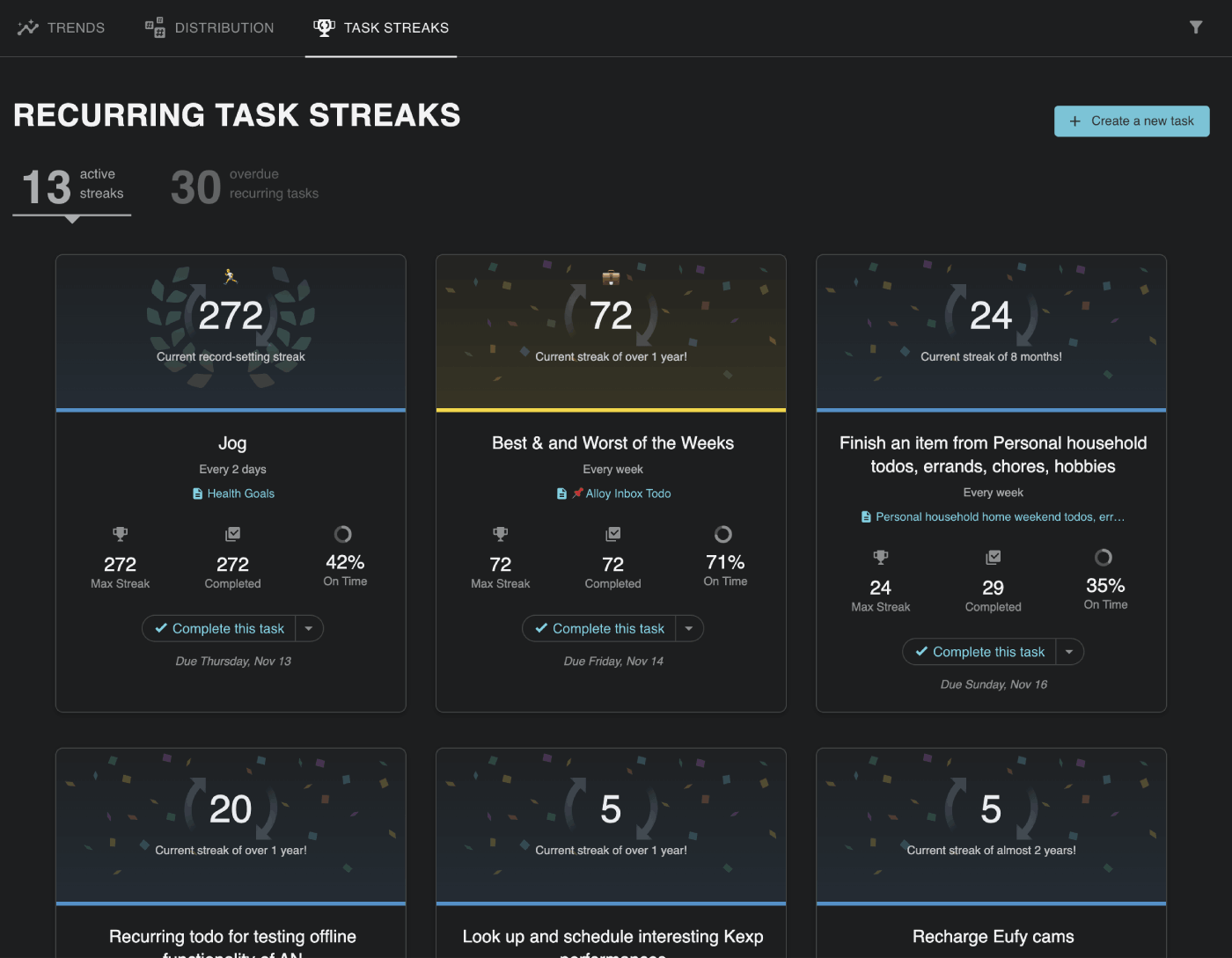
Which task streaks are ongoing? Which new habits do you want to build?
This feature subtly shifts Amplenote from being "yet another list of tasks" to being your personal habit-formation partner/coach. It's no longer just about completing a to-do list; it's about building an identity -- the identity of someone who shows up, every single day.
linkTime-Travel Through Your Productivity ⏱️
A single week is just data. Zoom out over a quarter, or even a year, and the pattern of your productivity emerges. The "Monthly Activity" on your Completed Stats dashboard allows for true "Quarterly Reviews" or "Annual Reviews" of your life by letting you navigate your completed tasks by month, stretching back through all your history with Amplenote:
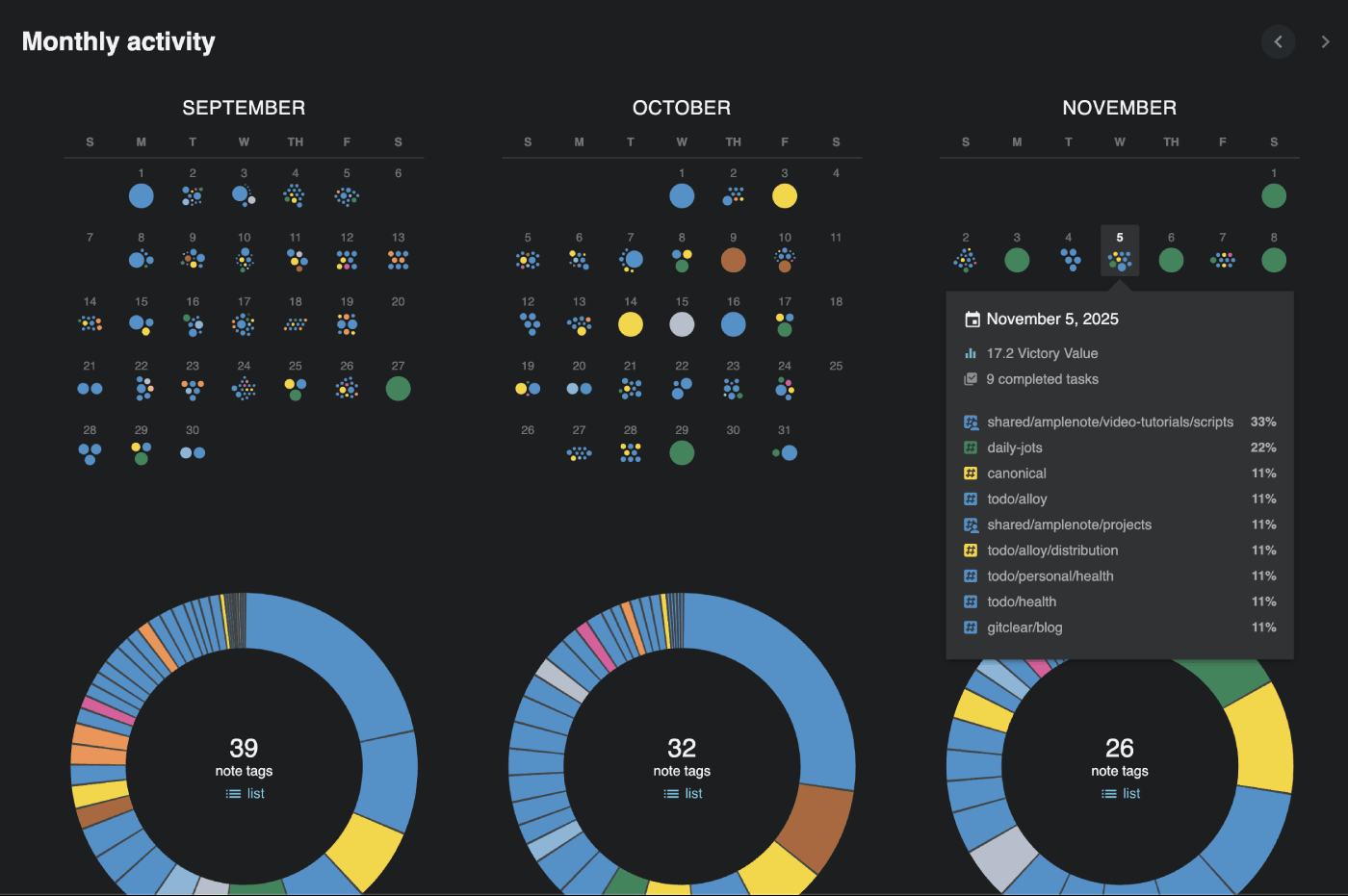
Where have you been most effective every month? Are certain days best for certain types of tasks?
How did your mood this October compare to last October? Was that big project really as productive as you remember it being? Historical perspective is crucial for spotting long-term trends and making meaningful changes.
link🧠 Co-Headliners: A Faster, Smarter Workflow
The new analytics dashboard is your "brain," but you still need an upgraded "nervous system" to act on those insights quickly. This quarter's co-headliners are all about reducing friction and making your day-to-day workflow faster and more intuitive.
linkNew Task Pane Filters: Find Your "Genius Hour"
This is a secret weapon for power users. We've added new filters to the Tasks Pane that let you filter tasks by their tasks by "Completed" or "Created" times.

When did you cultivate your "genius conditions"? Filter Victory Value by "time the task was created" to find out
This transforms your task list from a simple "what's next" recipe into an oracle you can follow to recreate the circumstances in which your highest-value ideas originated.
Try these two use cases:
Find your "Genius Hour": Visit "Tasks Pane," ensure "Completed Tasks," are selected, then click "Filter tasks" and "Filter by 'Created' time." This answers: "When do I have my best ideas?" You might find that 90% of your high-value strategy tasks are created after 10 PM, or after returning from a restorative break.
Find your "Deep Work" Block: Filter by "Completed" time. This answers: "When do I get the highest-value work done?" You might discover your most productive window is 8-10 AM.
This new data helps you capture actionable insight from your natural working habits. It also lets you structure your day around your body's natural energy cycles.
linkMobile Speed Boost: Android Performance & More 🚀
We heard our Android users: A productivity tool is only as good as its speed at the point of capture, and our Android app wasn't always meeting that standard, especially on non-flagship phones, or phones with 10,000+ notes.
This quarter, we're shipping significant performance improvements for Android (slated to go live in mid-November). The app feels snappier, more reliable, and is more likely to sync your notes before you even open it, ensuring you're always looking at the latest version.
linkPeek Viewer Sticky Headers (A Founder Favorite)
This is one of those small changes that makes a huge difference in daily use, and it's already a "Founder favorite" among our team. The problem: You're scrolling deep within a note in the Peek Viewer sidebar and you forget... which note am I even in?

Improved ease of self-locating among however many notes you care to open
The solution: The sticky Peek Viewer header, which now shows a note's title and options, visible no matter where you've scrolled within Peek Viewer. It's a simple upgrade that reduces cognitive load and keeps you in the flow.
linkPinpoint Your Victories with Victory Value Adjustments
The automatic Victory Value score is a great starting point, but the user should always be the ultimate judge of when a task was completed that had "outlier-strength" utility. Sometimes, a task that looked small (low score) was actually a massive personal win. Other times, a task that looked big (like GitClear's AI Code Quality research) ends up yielding results that exceed its significant time investment.
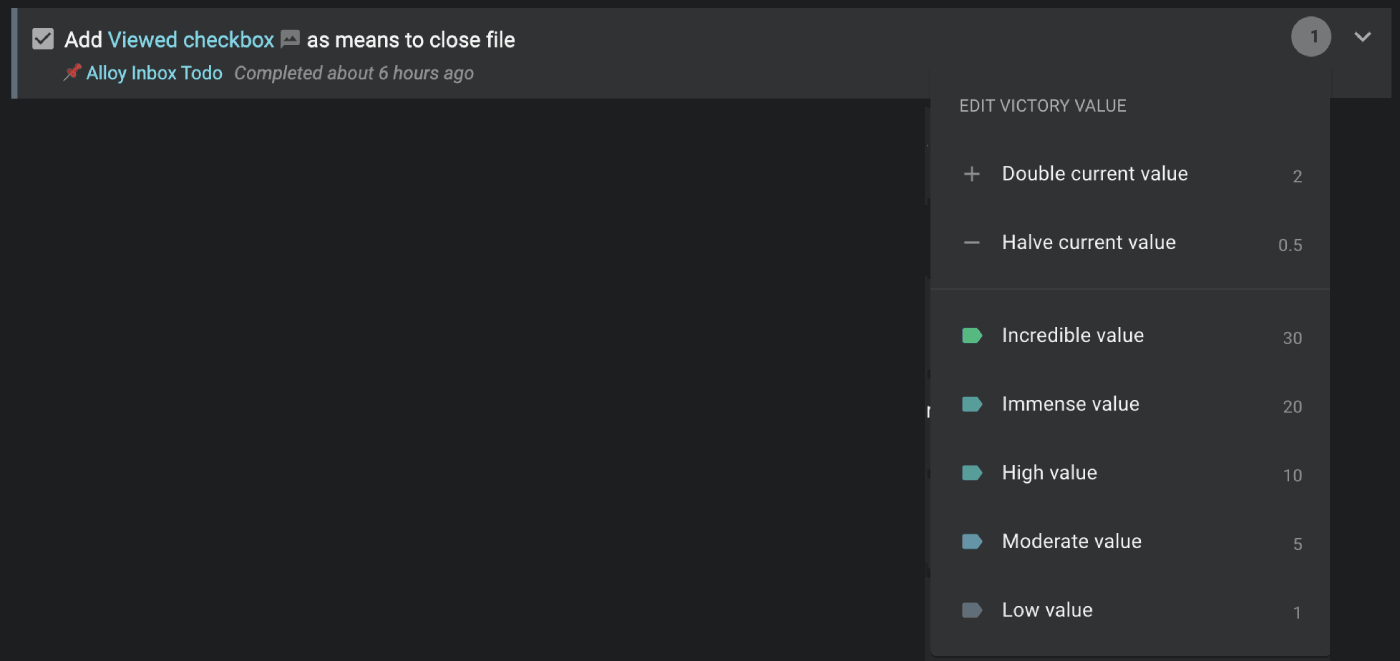
Now, when browsing completed tasks, you can click the right side of any task to manually adjust its Victory Value. This "human-judgement-in-the-loop" approach ensures your analytics become ever-more accurate, to the extent you make time to fine-tune your completed task victories with your post hoc evaluation of how the task's ROI. Better data in, better insights out.
link🔋 More from the Q3 Changelog: Power-Ups and Polish
As always, the quarter was packed with dozens of smaller upgrades and quality-of-life improvements. Here are some highlights.
linkTask Management & Jots Upgrades
Attention Jots users! We know you live in a world of daily journaling, but that doesn't mean you can't set the boundaries for how much work you are willing to be saddled with. Now, just like in notes, you can now set a max task target for a tag (e.g., daily-jots).
 Choose max tasks per tag in Tag Settings | 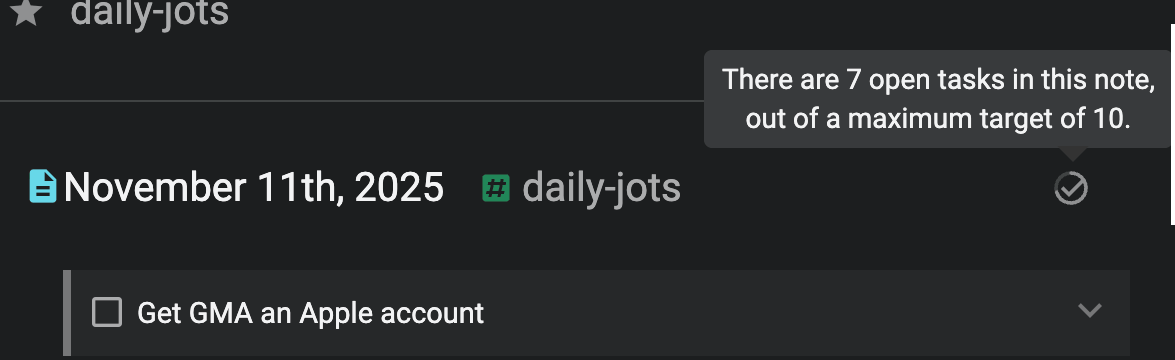 See how your task load compares to your "Max Tasks" goal |
This workflow upgrade allows you to set a sane daily limit for all your open tasks, regardless of which note those tasks happen to reside within.
And for tasks with deadlines, they are now clearly called out on your calendar, even if they never had a "Start Date" chosen, making sure nothing critical slips through the cracks:
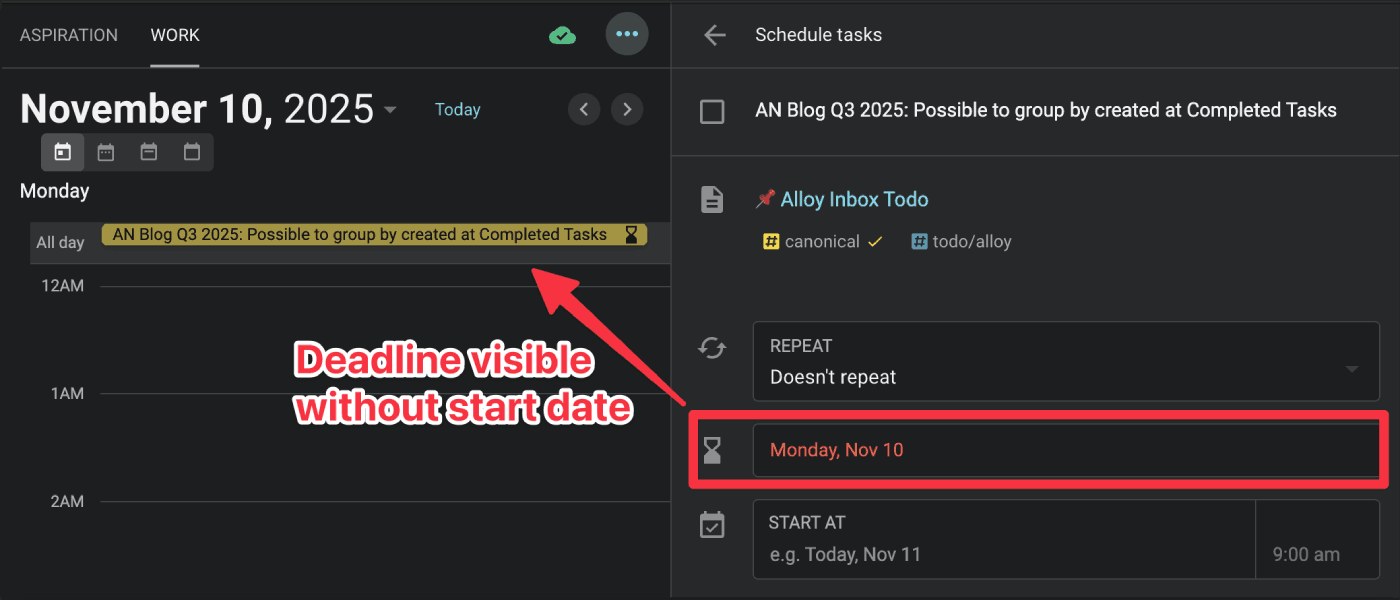
Deadlines get more visible, no Start Date required, this is a bona fide due date
link📓 Note, Link, and File Enhancements
No More "Guess-and-Check" Linking: The note link menu (opened by using [[ or @) now shows 20+ matches instead of just 5, with scrolling. Finding the exact note (or section heading in a note) you need is faster than ever.
Promote "Rich Footnotes" to Notes: Ever have a Rich Footnote that... got a little too rich? When a footnote has more than just a URL, you get a new button to instantly convert that footnote's content into its own standalone note, leaving a clean link behind. 🧹
Your Notes Have a Soundtrack: We've expanded our file support to include uploading and playing inline audio files, including the high-quality FLAC format. Perfect for voice memos, meeting recordings, or musical inspiration right inside your notes.
Amplecap Power-up: A new "Bookmark Keywords" option for our Amplecap power users, allowing you to define keywords that automatically save pages to your reading list.
Publish note options: Now available inline
link🔌 Platform & Plugin Power
Our plugin developers are getting more powerful, too. Plugins can now be opened in a full-page sidebar section, allowing for rich, persistent tools (like Excalidraw) to feel like a native part of your workspace. We've also added the ability for plugins to open multiple sections or windows, enabling complex workflows like having multiple mind maps or AI-chat sessions open at once.
Aside from the new plugin powers, have you ever wondered which Amplenote plugins are earning the most ⭐️⭐️⭐️⭐️⭐️ reviews? So were we, so we checked which plugins in the Amplenote Plugin Marketplace were scoring the highest user ratings lately:
Ample Copilot: Index notes with AI and search note content through an LLM
Youtube Embed plugin: Embed Youtube videos into notes, including published notes
Bullet Journal plugin: Keep a daily record of what's going well, what you hope to achieve, and more
Check them out if you haven’t already?
Finally, we've shipped another round of web offline caching improvements, making the app more resilient and reliable when your connection drops.
link🧑🎓 Learning from Experts
Did you notice that in the past few months we’ve gone from approximately zero visual help to master Amplenote, to a handful of videos… to what is now 20+ short videos, with new ones debuting weekly?
The most popular video among those published since our previous blog? That would be Inline Tags (GTD) for Managing Tasks:
Lots of great, specific advice for getting the most from inline tags in Amplenote.
link🔮 Looking Forward
This quarter was all about learning—building the feedback loop that helps you understand your past work to design a better future. The "Good Life Algorithm" is no longer just a concept; it's a dashboard you can visit every day to make more informed decisions to improve your long-term wellbeing.
But we're just getting started. In the coming quarters, we're set to capitalize on our AI late-mover advantage. 😜 This quarter let users analyze tasks in a plethora of new ways. Next quarter, we’re looking to help execute those tasks with agents that can execute tasks on your behalf. The marriage of "personal analytics" and "task-strategizing AI" is the future we're zipping toward.
As always, your feedback on our feature voting boards drives our development priorities.
What habits might you build up via Task Streaks? What do your Completed Task stats teach you about yourself? Have you used any ideas you picked up from the video series? Drop us a line, we love to hear from our users!

Wow Very much looking forward to the Android update.
As a power user with over 6000 notes, I literally stopped using AN about 4 months ago because it was becoming unbearable; but maybe I'll come back (as you see I'm still following) if this update is as good as it sounds!!
yoyo
Waouh, ça a l'air d'une mise à jour géniale pour le T3 2025 ! J'adore l'idée de transformer les tâches complètes en une feuille de route pour un avenir meilleur. C’est une façon vraiment intelligente de réfléchir et de s'améliorer. Les "Task Streaks", comme sur https://ninecasino-fr.fr/ Duolingo, sont une fonctionnalité top pour renforcer les habitudes aussi—super motivant ! Et puis, une app mobile plus rapide, c'est toujours un plus. On dirait que cette mise à jour va vraiment aider à optimiser la productivité et donner des infos utiles sur nos habitudes personnelles. Hâte de découvrir ça quand ça sortira !