Hello again dear users! We've so been busy building cool features for Amplenote, that we've let a quarter pass since posting an update. Whoops. We've got designs to improve our cadence of release notices by the end of the month, when Amplenote's footer will offer a new "Changelog" link that will use GitClear's soon-to-be-image-based Chart Glimpse to show a paginated (and RSS-friendly) view of what is underway at any point.
But until that goes live in a couple weeks, please enjoy this belated rundown of the latest & greatest features from Ampleland.
link🏆 Headliners and most requested features
We'll begin with the features that will impact the greatest number of users.
link🎨 Background colors and banner images
Notes are now 391% more pretty and customizable, thanks to the brand new note styling menu. You can now pick a background image and color for any note.
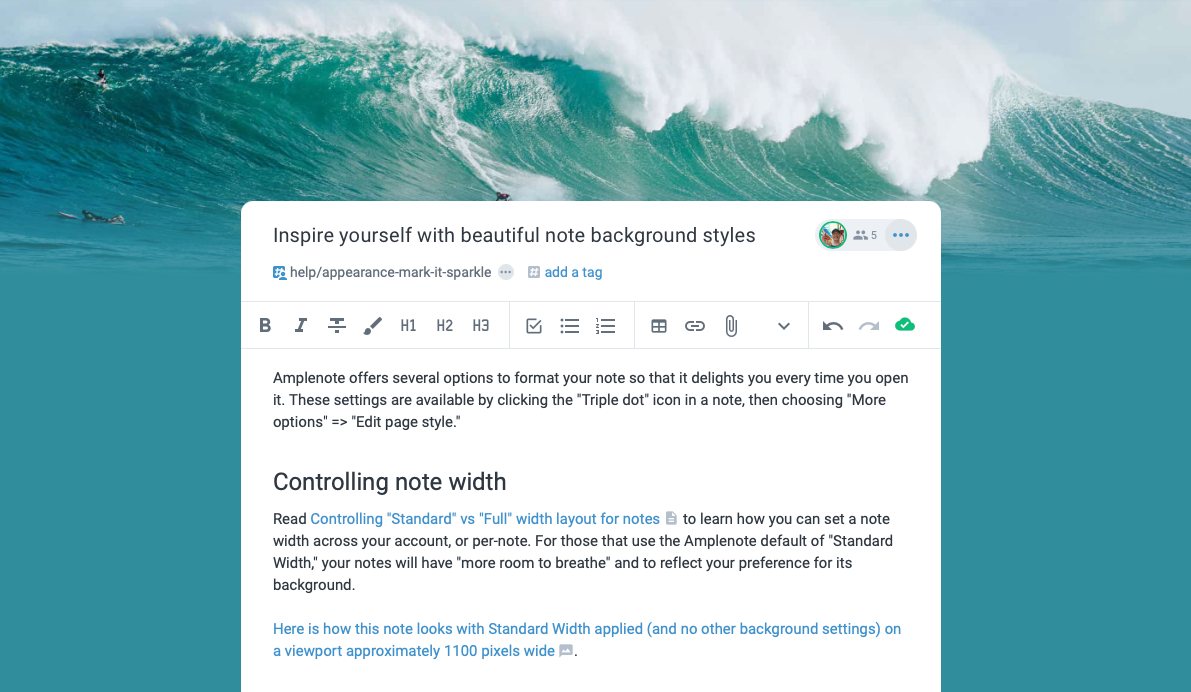
You can access the new options using the triple-dot menu from any note:

Page style lives in the note options
On mobile, the "Edit page style" currently lives behind the "More options" link.
How to multiply the power of background colors and styles? By sharing them with others, to share in the splendor.
Which is to say, background images and colors can now wrap the public version of your notes. If you share ideas with prospects, what better way to capture attention than to wrap your ideas in an appealing frame. The author even earned himself kudos from a random commenter for his use of a public note wrapper at the recent BASB conference
Make sure to play around with the width toggles for the banner image and note content until you create something that excites you
linkPro, Unlimited, and Founder Benefits
Personal users can choose a background color, and a couple pre-set backgrounds. Pro users can choose far more interesting backgrounds:

Stock backgrounds available to Pro users. Unlimited can upload their own.
Unlimited users can choose from our stock backgrounds, or upload their own.
Another, related, new benefit for Unlimited and Founder subscribers is that publishing a note comes with much less "Amplenote" branding than in previous releases. If you're a Founder, there's a single line at the top of the bottom of the note, and the rest of the note is up to you.
Note backgrounds also now show up in Rich Footnote note previews. ✨
link🗜️ Standard and Full-Width Note Content
This quarter, Amplenote joined the ranks of the Bear-follower apps by defaulting note width to the size that contemporary research suggests is easiest for a reader's eyes. Instead of stretching note content across the entire width of your window, when you have "Standard Width" selected (the default, for newly signed up users), we'll use the extra width available to create breathing room for your content.
To change your account-wide default, visit "Settings" => "Appearance" and choose "Standard Width" or "Full Width." To change the width of an individual note, open its "Edit page style" settings and you can toggle that individual note to a value different from your account default.
link📆 Events
Alongside tasks, you can now create events in Amplenote. We introduced this because our customers told us they want something that can be dragged on the calendar without needing to be checked off. We agreed that this would be useful, and so now you can set all the recurring task properties on any bullet list item from a note:

Events in Amplenote are like tasks, but they are styled differently and don't have Task Score.
From the Notes, Jots or Tasks pane, the easiest way to create an event is to use the !due command inside a bullet point to set a date and time for your event. Your new event will be titled after the contents of the bullet. Also, you can easily switch between a task and an event by using Ctrl-Enter or Cmd-Enter.
From the Calendar pane, you can convert any scheduled task to an event by clicking on it and choosing "Switch to event."
Scheduled Improvement: in the next month or two, events on the calendar will be allowed to act as "time-blocks", allowing them to be rendered behind other tasks. This will enable a nicer aesthetic for those who visually block out time for domains of life. Combined with recurrence (and soon, AI), it helps you "keep the plot" when you're trying to run down a quarterly plan, like Cal Newport.
More on events at their new help page
link🗓️ Agenda view/group tasks by start date
Heavily requested and finally here! From the Tasks pane you can now group tasks by their start date, making for an effective agenda view (previously only doable through the mobile Agenda Widget).

link⭐️ Major features and exciting goodies
Features requested by hundreds of users that launched in the last few months.
link🎵 Upload audio files to notes
Your notes can now be containers for audio files (aac file type)! The mobile share sheet menu will also recognize these files when you share them from external apps and Amplenote will be displayed as an option.

link📂 Tags are now more like folders
New in the world of tags:
You can now create a tag/folder without attaching it to a note first
You can create a note directly into a tag/folder
Team Amplenote hopes this finally makes tags feature-equivalent with Evernote-like folders, such that our customers can use them interchangeably!
Read more about creating empty tags (like directories) on our updated help page for Organizing notes into folders using tags.
link⭐️ Rename shortcuts
No more ugly shortcuts! Whenever you create complex searches that are too long or unpleasant to look at, you now have the option to save that filter and give it a custom name. The option is in the triple-dot menu for every shortcut:

And when you edit the shortcut name itself, we still show you the original filter that you applied, just in case:

And, speaking of saved searches...
link✅ Manage tasks note-wide
The new "Manage Tasks" page allows you to:
Make all tasks in the note stay inline when completed by default
Set a maximum limit of open tasks for the note
Bulk edit the task scores of to-dos in the current note
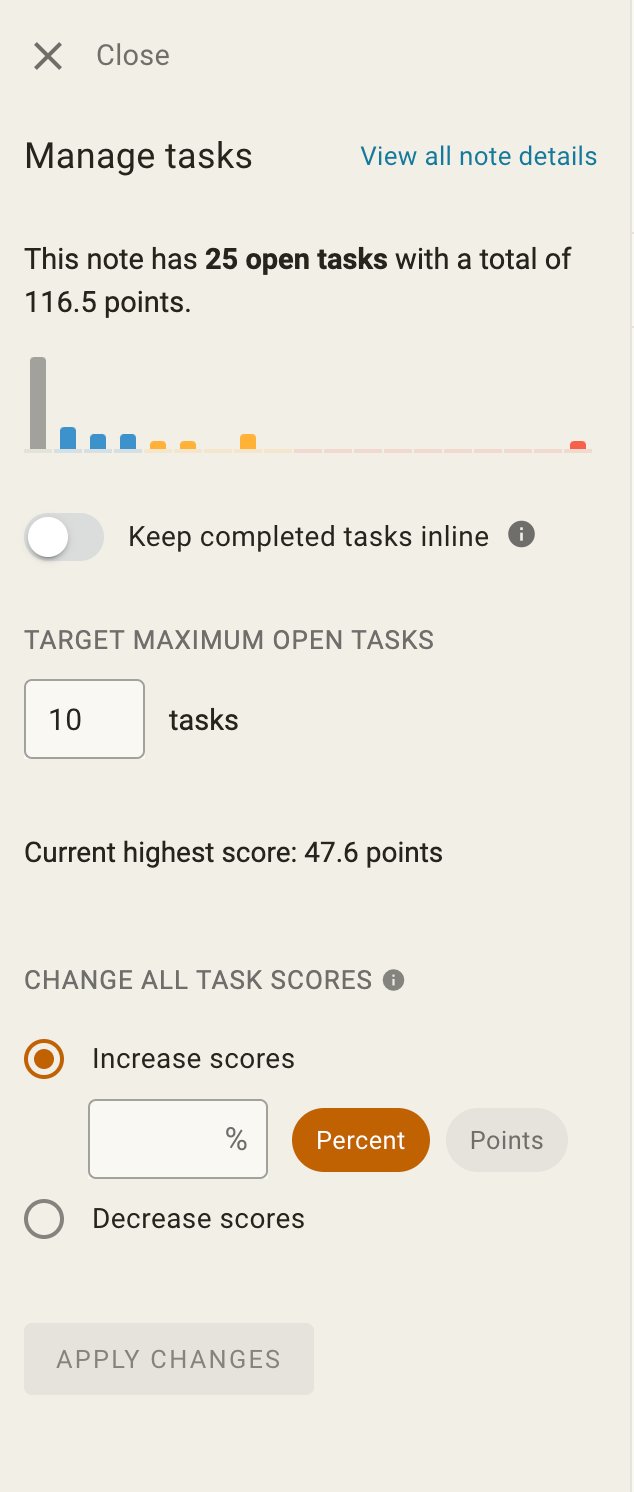
Check out the full docs here.
link🔎 Saved searches in Notes Mode
Previously only possible in Tasks Mode, and now finally here for Notes Mode. When you are satisfied with your search query and decide you want to return to these results in the future, save you search to the list of shortcuts using the triple-dot button found in the search bar:
 |  |
And for even more search goodies...
link👀 Complex AND, OR, NOT search queries for full-content search + exact matches
By default, when searching for a word using full search, the results will also match close matches (eg. the word "Jim" might match the word "Jimmy" inside your notes).
Starting now, on desktop and mobile, you can enclose your keywords inside " quotes and use advanced keywords to further filter your search queries more granularly:
Query | Result | Explanation |
| Will match notes with the word | Queries with no modifiers resort to showing many similar matches |
| Will match only notes with the exact word | Double quotes restricts the search to only exact matches |
| Notes that have both the word | The |
| Notes that have either the word | The |
| Notes that have the word | The |
| Notes that have the exact phrase | When inside quotes or not capitalized, operators do nothing |
| Notes from either of the following categories: With the words With the word |
|
| Same as above ☝️ | Same as above ☝️ |
| Notes from any of the following: With the words With the words | Using parantheses overrides the default order of operators, meaning the |
Note that for these keywords to fulfil their function, you need to CAPITALIZE them in the search bar.
link📱Bigger font size on tablets
We're counting this one as a major feature because it has been requested so often recently and we hope to give this one more visibility. For anyone who previously was struggling with the font size on tablets, we went ahead and fixed that. Please check it out and let us know if you see an improvement!
link✨ Odds and ends
linkAdd tags to newly created notes when you forward emails to Amplenote
When you forward an email to your dedicated Amplenote address, you can now change the subject of your email to include a #tag to be added to the newly created note:

Result will be:

linkCopy/move tasks and bullets to specific sections in the destination note
When using !move or !copy, type a # bang character to lookup the exact heading in a note you want the task to go to:
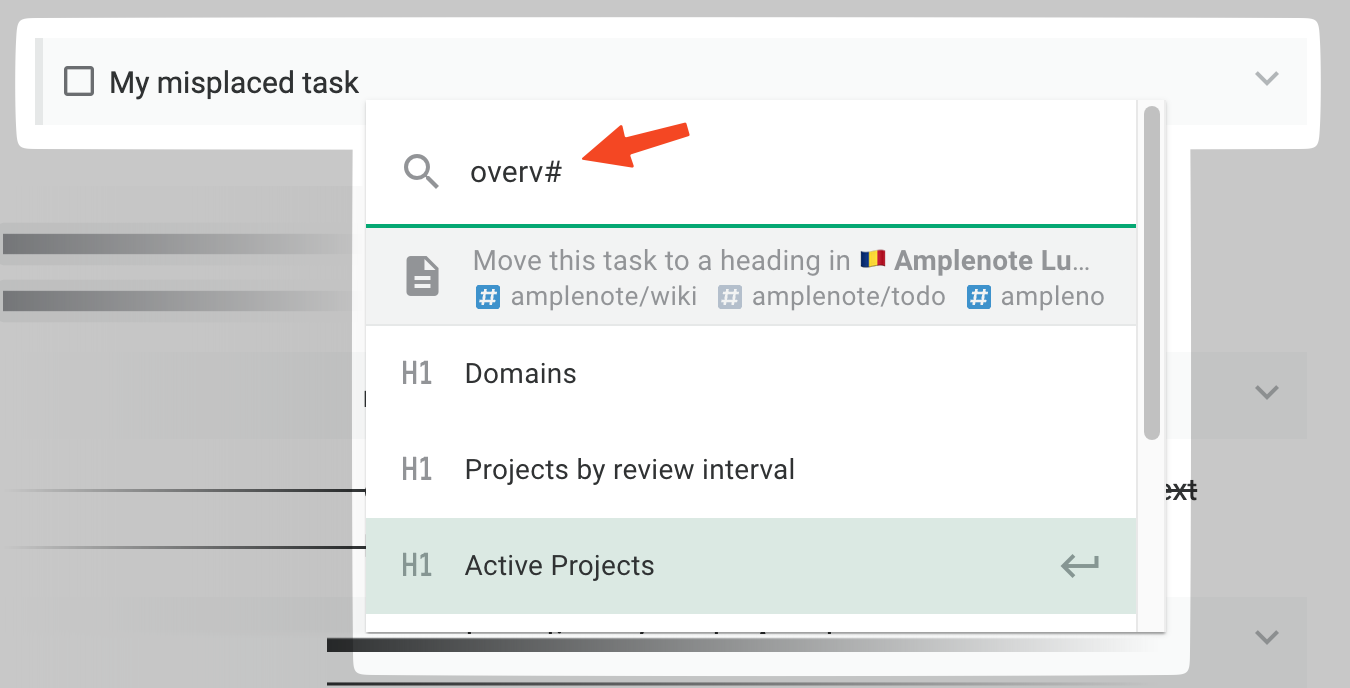
linkCross out, copy or delete bullets
Extra ways to perform the most common operations on bullet points: you can now cross out, copy, or delete a bullet point using the ! exclamation mark command menu, or by clicking/tapping on the bullet symbol itself
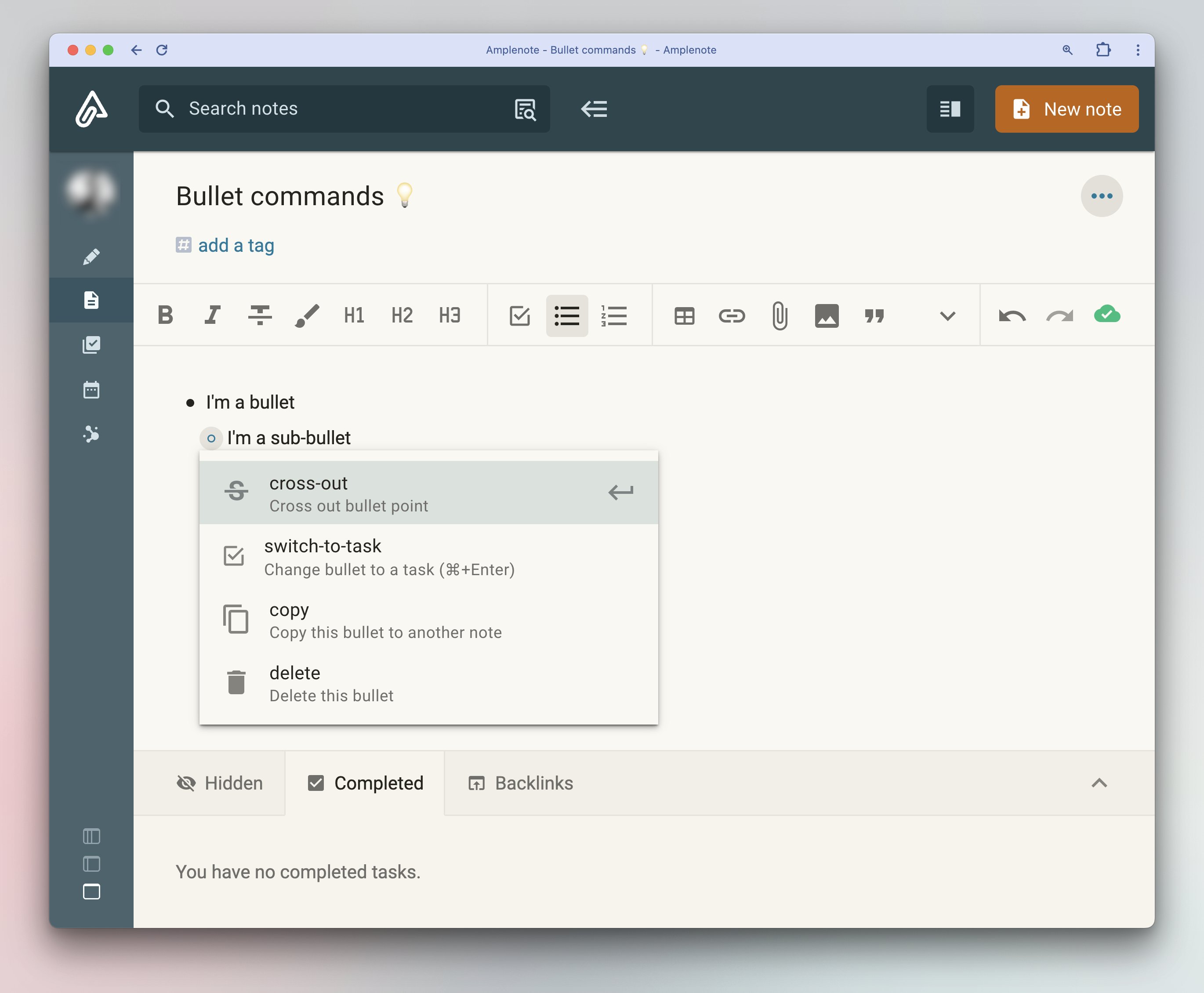
Also exposed in this menu: convert a bullet to a task (still accessible via Cmd-Enter or Ctrl-Enter).
linkToggle to exclude note content from full-note search
If you want to search for notes based solely on their titles, and not match your search query against note contents, you can now use this toggle in the full-note-search options:

linkApply tags from a source note to linked note
Now, when you link to a new note, you'll notice a new hint that, if you prepend a & character to your link, the tags from your current note will be applied en masse to the note being linked (whether it was newly created or not).

Linking with a query like @&kanban will apply tags from this note to Kanban note
This feature should be especially useful when you're taking notes about a specific project.
link🧩 Best from the plugin directory
 Draw content from within a note. linkExcalidraw |  Five minutes worth of daily questions to calibrate your willpower. Inspired by Tim Ferriss' "Five Minute Bullet Journal." linkBullet Journal |
 A plugin to import and sync web clippings, articles, and highlights from the web app omnivore into amplenote. linkAmplenote Omnivore Sync |  Visualize your markdown notes in a mindmap linkAmplenote Mindmap |
link🔧 Fixes and improvements
Some of the most notable fixes we pushed recently, for your perusing:
Line breaks are now retained when moving tasks to the most recent jot
Tags are now shown in the note linking menu and anywhere else where previously it would be difficult to distinguish between notes with identical titles
Rich Footnotes that embed supported media (like youtube, sheets, etc.) now work in all contexts
Links to section within a note no longer count as "renamed backlinks"
Extracting content to a note now allows a new note as destination
link⚙️ Plugin API capabilities
Here is a summary of everything that's new in our plugin API:
Arbitrary html can be embedded inline inside notes as well as temporarily in the Peek Viewer
Users can now invoke plugin behavior by clicking on a "plugin link"
Support for interacting with attachments
Support for adding a note to a task domain
app.navigate now works with headings!
link🔮 What's next?
Lol like anybody would still be reading this.
Ok, yes, we are still planning to work on things. 🤣 First among those are "task dependencies" and "time block events." Even when we get back to our target "quarterly update blog" cadence, those features ought to be done well in advance of the next update.
The Amplenote Changelog will debut by the end of October, so you'll be able to get a sense for the progress we're making on these features and other upcoming features, such as:
AmpleAI Pro. Our first paid plugin, which will allow access to the best LLMs without pasting an OpenAI key, and will specialize in 1) helping to retire tasks 2) helping to schedule upcoming timeblocks. Among many other designs we have for it.
Persist notes to directory. Keep all notes written to a directory of your choosing (as markdown) from within the desktop app
Continued calendar polish. Especially on mobile, we've got a long list of improvements in store for ensuring smooth scheduling. We're especially excited about the prospect of using Task Dependencies to allow events to be scheduled across multiple sessions over the course of a week.
Thanks for your continued support of Amplenote, and sorry about the hitch in our updates. It's hard to keep track of everything new that we're releasing with each week, but that's part of how you ended up here, right? 🚀



Thanks for the update! I was really hoping Task Mirroring was up next.
Great set of improvements. Have mirrored tasks been pushed out a quarter? I don’t quite follow what “persist notes to a directory” means.
BASB conference link broken.
Cross out/copy/delete bullets screenshot is the wrong one.
Plugin - metadata screenshot broken.
I was very excited about the option to keep completed tasks inline but: (1) it is an option at a note level. For those that prefer this task completion behavior, why not include a global option? (2) on the same topic, after marking a task complete, the format changes to a bullet with strikethrough. If you make it a task again, the strikethrough format remains. Wouldn’t it be better if that formatting was removed? Thank you.
Awesome update, guys! Looking forward to time block events and task dependencies.
@Pablo and @Andre Task Mirroring will come together with Task Dependencies!
@Andre, issues were fixed (notified Bill about broken BASB link), so thank you for the heads up! 🙏
Great update, thank you all!
Standard width at last. Nice! Also, I like that you can have a tag that exists even if not attached to any notes yet.
Fwiw, I'd still like to see checklists that aren't tasks.
Will AmpleAI Pro be free for Founders?
Also, will it allow seamless chatting directly within a note, as if you're just typing and seeing responses get generated in the same space you're typing in (i.e., w/o the need to open a separate tiny window or anything)?
Persist notes to directory - does that mean, local storage w/o the need to remember to export???
Thanks for all the comments so far, gang! You motivated me to finally implement comment responses this weekend 😅
All my life, I just wanted banner images for my notes. Now I'm very happy. Thanks, team!
Wow. Was out of the country for some time and was not up to date on these changes until today.
This is like Christmas Morning in October for me. Thanks, Amplenote Team. You rule!
A lot of these features bring a smile factor to utilizing the tool (banner images, note width), other features bring about great new possibilities for how I utilize the tool on a daily basis (saved searched on Notes, Complex Queries, Agenda view of tasks)
😍😍😍😍😍