Q2 2025 will be remembered in these parts as the quarter when Victory Value and the "Good Life Algorithm" made their way to Amplenote, but that's only a fraction of 30+ distinct features to go live lately. Whether you're tracking your daily mood patterns, customizing how your tasks behave when completed, or specifying task deadlines (distinct from task start times), this quarter's updates can be thematically described as: make a plan to get more done, and iterate toward a plan that does more of what you love.
As these Summer days unwind, you'll find an ever-expanding set of graphs that help map out "the best of times, the worst of times" on your life's journey. You'll also find a steady increase in the fraction of your tasks where AI can assist you to execute your planned tasks on schedule. The combination of "higher impact tasks" and "less busywork" are a formula that we're confident we can ride through to the Autumn update.
Side note to fellow builders: This post started life as a changelog + Claude4 mash‑up. After 2 hours' TLC, the following is where we landed (yes, even bots need editors).
link🏆 Headlining Features
A broad swath of upgrades to enhance happiness & control.
linkUser-Configurable Task Completion
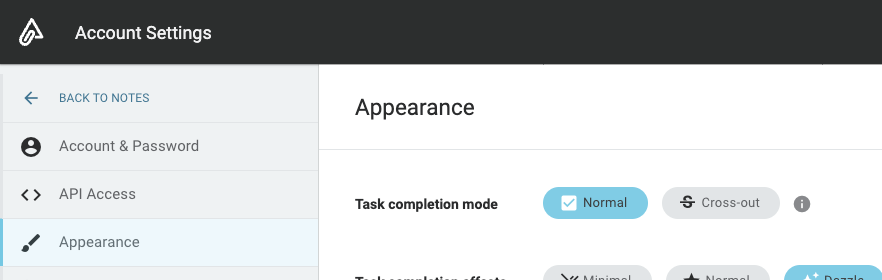
Settings => Appearance now lets you choose a global treatment for completed tasks (not just per-note, as was already possible)
We've always liked evergreen notes and projects that cycle out old tasks, but we hear from many users that prefer the classic Evernote convention of leaving completed tasks inline. They say it helps to track progress when using a note as a project todo list. So, power to the people! As of this quarter, you can control the default task completion mode as an account-wide setting:
Cross-out mode: Tasks get struck through but remain visible (perfect for journaling and progress tracking)
Normal mode: Completed tasks disappear cleanly, where they are visible afterward in the "Completed Task" section (ideal for evergreen project notes)
Whether you're journaling in Jots, maintaining evergreen project notes, or tracking daily habits, Amplenote now adapts to your preferred workflow, instead of forcing you into ours.
And of course you can still change your task completion default per-note.
linkMood Tracking: Because "meaningful progress" can be so much more than ✅ ✅ ✅
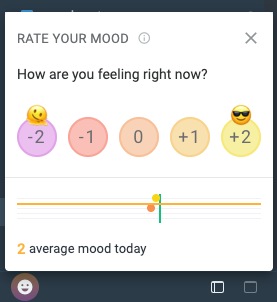
Long-term happiness hack: Spot the patterns that underlie your +2 and -2 days. We'll help.
You have probably noticed that the lower-left corner of desktop & mobile have a new icon: 😀
When you click it, the popup's input lets you record 1) how you're feeling and 2) why. There's good reason that some of productivity's best & brightest minds swear by their "daily mood ratings." Check out our new documentation on Victory Value & the "Good Life Algorithm" to learn how this was inspired by Tim Ferriss, Jim Collins (Good to Great), and Cal Newport.
The mood ratings you record aren't just feel-good fluff — they are one of the five components we use to calculate the Victory Value of your completed tasks. When you finish a task that leaves you feeling great, Amplenote will help to decipher if there's a pattern there? Can your future todo lists cultivate more of those +2 days?
By making a habit of tracking your daily energy & productivity levels, your mood data will aggregate the wisdom from all your finest past selves. With Amplenote's energy tracker, you're not just completing today's tasks -- you're simultaneously gathering data to lead yourself toward more enjoyable tasks tomorrow. 👯
linkTask Deadlines: No longer past due 😅
One of our most requested features is finally here. Tasks now support deadlines with full calendar integration.

After setting a deadline via its slash command (or on calendar), its field will show when expanding task
Set a task deadline (via /deadline or in calendar), and it'll sync with your external calendars. Miss it? Our new overdue task indicators will keep you honest to your past self.
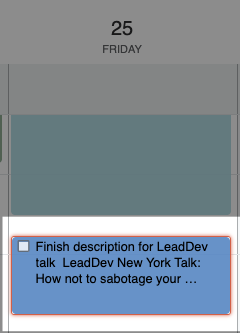
Overdue tasks now have clear visual indicators
Watch our brief video on deadlines to learn more. When a task reaches its deadline, its Task Score will permanently be higher (in red territory) until it's completed, unlike "Start Time," which only has a spiked Task Score on the date it is due. We've also added filtering options in Tasks mode to focus on tasks past their deadline.
linkGlobal Task Capture & System Tray Icon
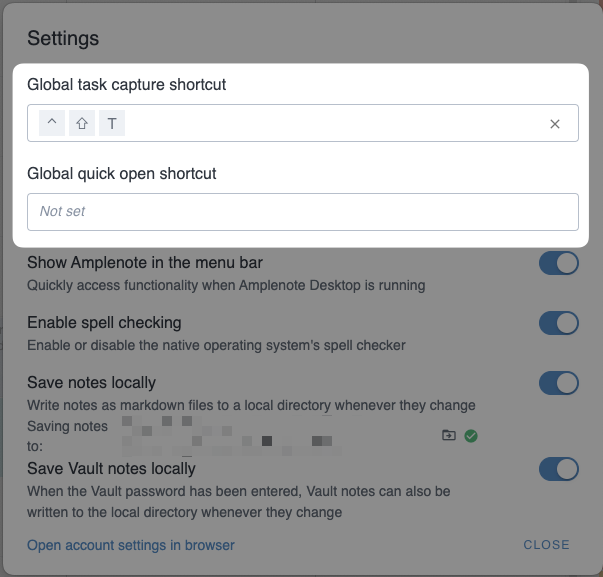
Options for configuring global task capture in Desktop app
As promised in the previous blog, Global Task Capture is now live. This means you can set a system-wide hotkey (like Shift-Ctrl-T) to catch your idea in seconds. Tasks land in your designated capture note, ready for processing during your next review session.
This feature bridges the gap between "I need to remember this" and "I need to open Amplenote." Sometimes the best productivity tool is the one that gets out of your way until you need it.
This feature comes paired with a new Amplenote Desktop system tray icon:
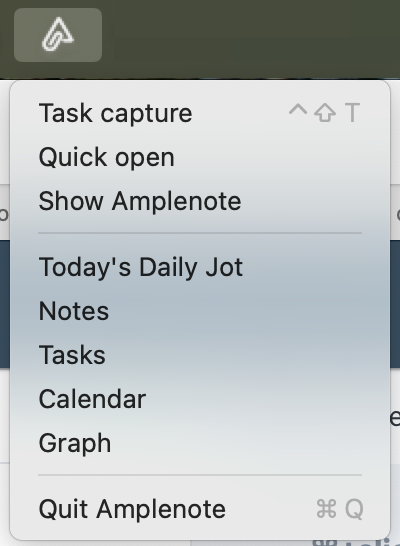
This offers omnipresent options to jump straight to Amplenote, while reminding you what key combinations you set to trigger Quick Task Capture and/or Quick Open. No more time spent gathering up the ideas you've on post-its and napkins.
link🚀 Co-Headliners Worth a 👀
A handful of smaller upgrades, several inspired by user feedback.
linkTask Filters now include Inline Tagged tasks
This one is an eagerly-awaited win for our power users that think to utilize note links as Inline Tags:
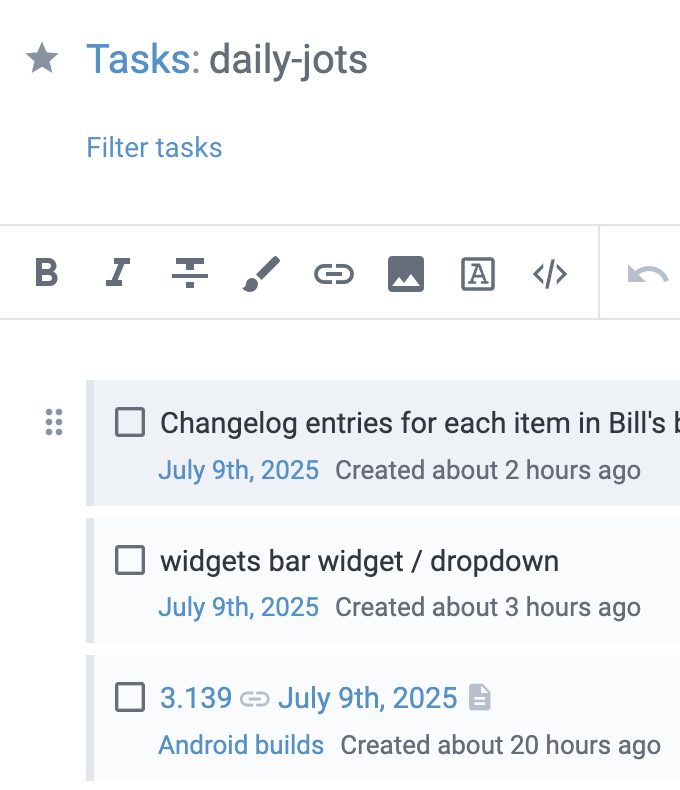
Filter on a tag from Tasks Pane: See all the tasks that link to that tag
When filtering on a tag from the Tasks Pane or on calendar, we'll now show all tasks that link to (a notes with) that tag.
This comes in handy when you have a project note that is tagged with projects/client-a and you add a task to today's jot that links to the project note. Now, when you filter on projects/client-a, you will see the task you created in today's jot.
linkPlugin Embeds: Plugin windows from every platform
This upgrade lets you open any of your other favorite Amplenote Plugins (now more than 100 rated plugins available 😳) in a full screen mode -- on desktop or mobile.
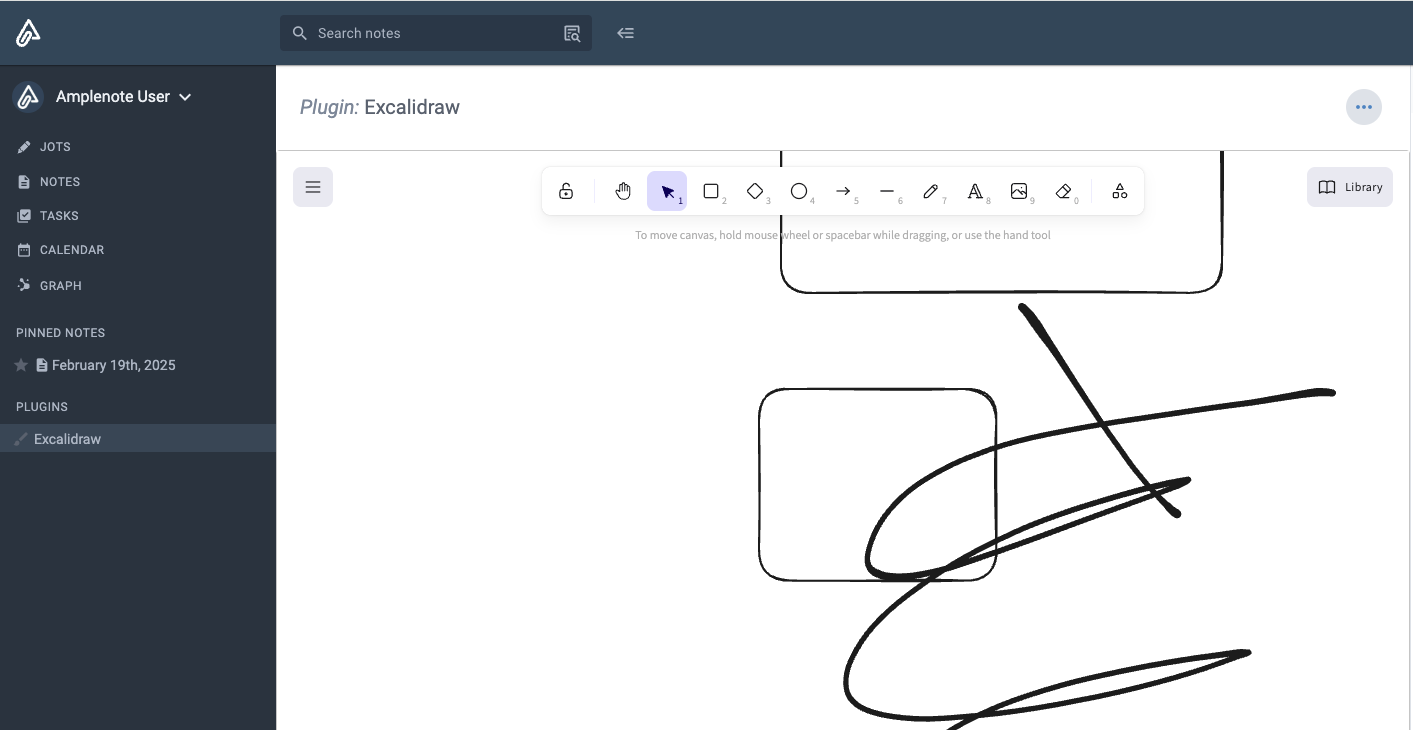
A plugin like Excalidraw can now control the main Amplenote pane, on mobile or desktop
Plugin pane rendering and sidebar sections for plugin embeds are now available on mobile and desktop for Amplenote subscribers. This brings the full power of our growing plugin ecosystem to every platform where you use Amplenote.
For plugin developers, this opens up new possibilities for persistent UI elements and cross-platform consistency. Check out our updated plugin documentation for implementation details.
linkCompleted Task Analytics, Part 1: Victory Value & the "Good Life Algorithm"
The transmutation of "pending tasks" Task Score into "completed tasks" Victory Value is officially underway 🔥
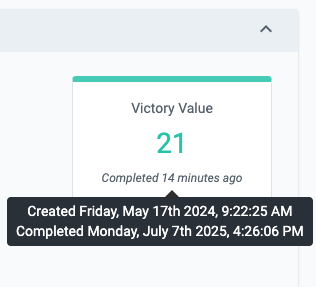
Assess which past completed tasks contributed most to your wellbeing
The basic idea is that we can estimate how much long-term wellbeing a completed task imparted, just as we have always estimated how worthwhile a pending task is to work on / dismiss (with Task Score). Combined with our new completed tasks view in Tasks Pane, you can iterate your way toward a life that combines "maximum productivity" with "maximum energy" and "maximum satisfaction."
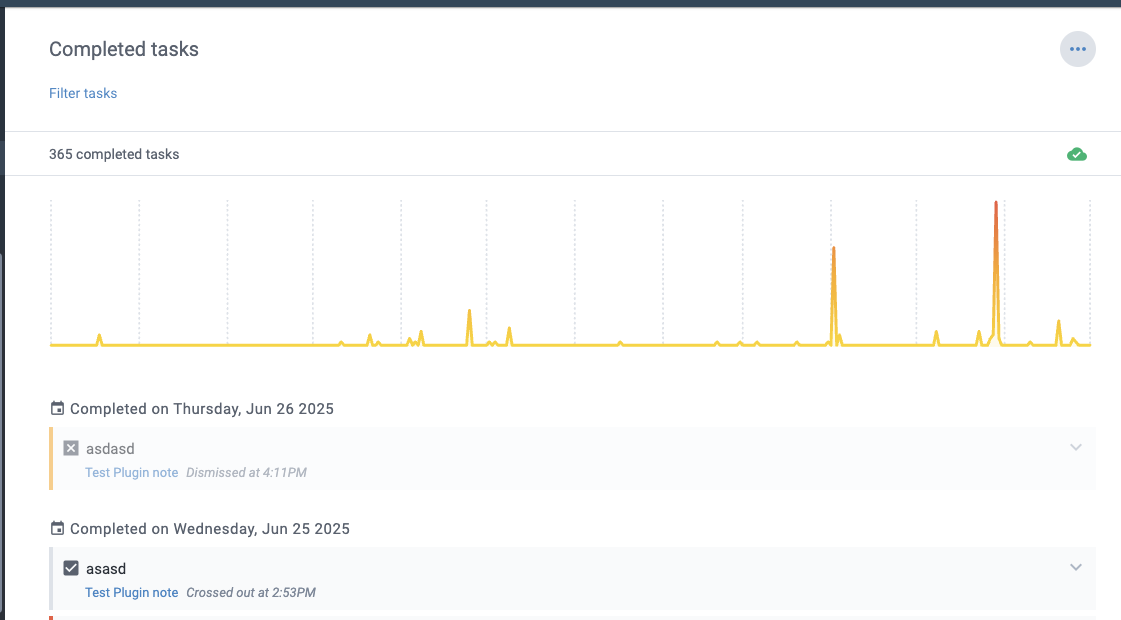
Tasks Pane now shows your completed Victory Value (for filtered tags, etc) during the past year
We're looking forward to taking the Victory Value idea much further in the quarter to come. 🔮
linkCalendar upgrades: Remove completed tasks from external calendar
Very much a user-inspired change: you can now control whether completed tasks are removed tasks from external calendars when completed:
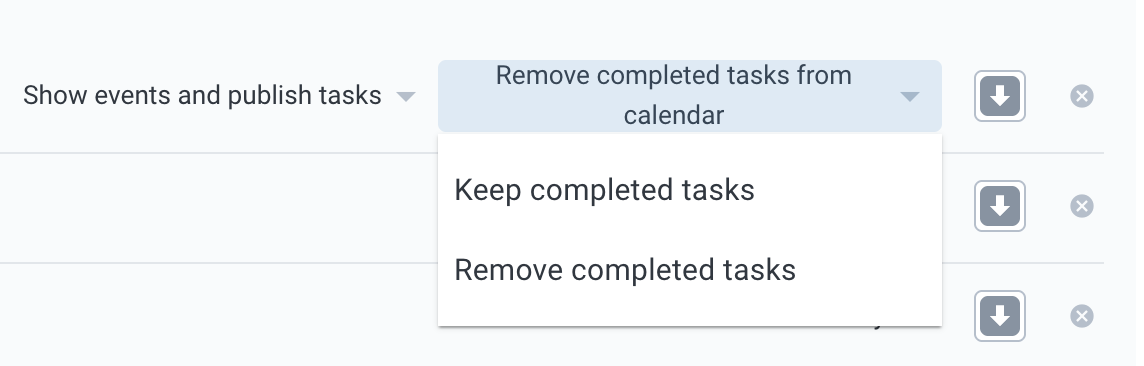
Adjust external calendar publishing options in Account Settings => Task Domains
We've also improved visibility of calendar domains, making it easier to understand which calendar your events are coming from when you have multiple connected accounts.
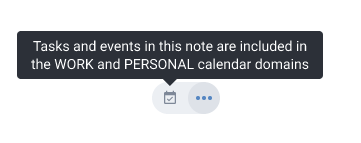
When a note is included in your calendar's Task Domain, you'll see an icon in the note
linkImproved note sharing with friends
When sharing a note to a user without an existing Amplenote account, you can now send a signup invite along with permission to help edit the note (or its tasks). 🪄
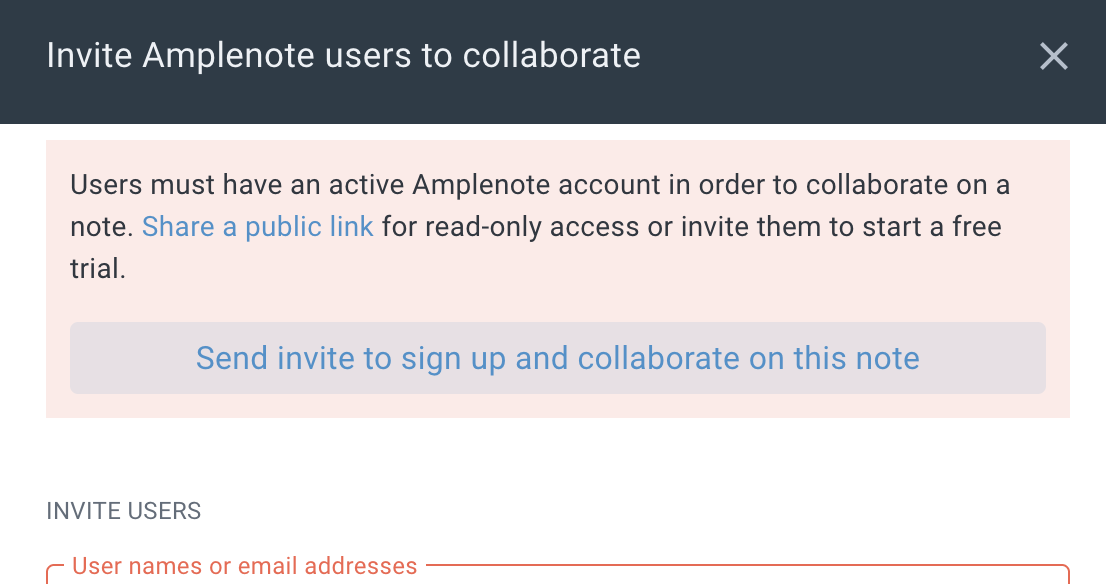
Less red tape, more red notification when inviting a new user to collaborate on a note
Upon accepting, the note automatically shares with their new account. This removes friction from collaborative workflows and makes onboarding smoother.
linkFine-grained publishing control for Founders
On the heels of last blog's upgrade to enable upgrading plugin content (like Youtube videos) in published notes, Founder subscribers can also control almost every element of how a published page gets presented:
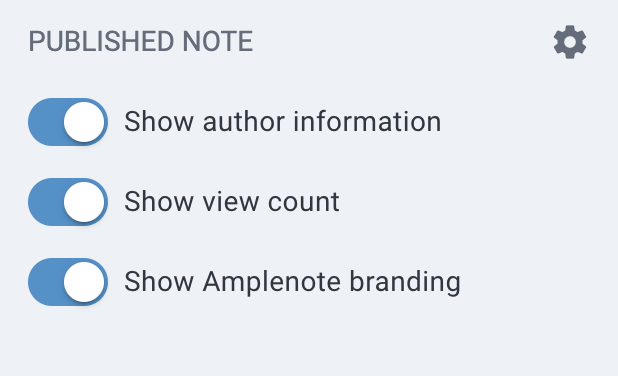
Founders get fine-grained control over how published notes are branded
It's now possible to hide all Amplenote branding in public notes, hide the view counter, and hide author information. This enables communicating with clients or your product audience in a clean, professional wrapping. Of course, you can always embed your content in a blog or help center as well, as GitClear shows. Another special note for our publishing crowd.
link🪄 Slash Expansion: Swiss Army Knife Gets Sharper
After the debut of the Slash menu in our previous release, we've been polishing its performance over the last few months.
link/paragraph Command
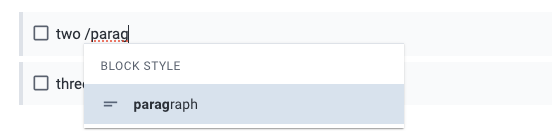
The new /paragraph command converts list items to plain paragraphs—perfect for reformatting content when your structure changes.
linkSelection-Based Slash Commands
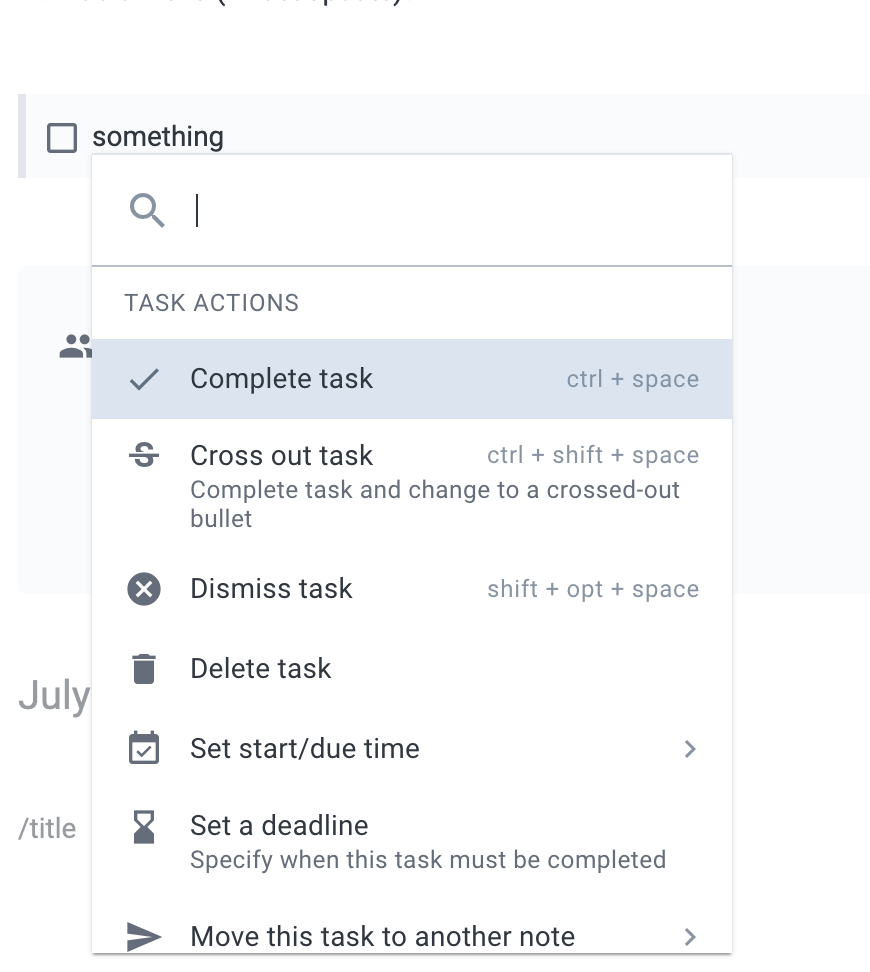
Slash menu with selected text leverages our plugin replaceText API , for plugin builders
Slash commands can now work be applied while text is selected. This opens up powerful text manipulation workflows. Select text, hit /, and transform it in context.
linkPeek Viewer Enhancements
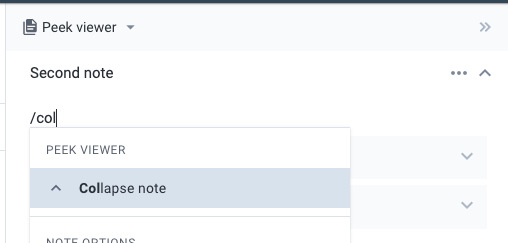
/collapse at your disposal in Peek Viewer
Slash menu now allows collapsing the pane, and editing note titles directly from the Peek interface. Small touches that eliminate friction in your workflow.
link🎨 Under the Hood: Platform & Polish
But wait there's more.
linkTask Management Refinements
It's now possible to view a specific task, including its previous instances, you can do it by viewing a connected task.
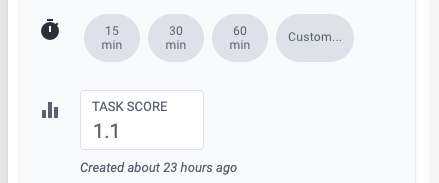
Also, improved task score display and input on small screens makes mobile task management more pleasant.
linkPlugin API Expansions
We've added several new plugin capabilities:
app.publishNote for programmatic note publishing
Deadline field access in task objects
Enhanced replaceText functionality for selection-based operations (pressing slash menu with text selected)
Check our plugin documentation for implementation details.
linkFile Attachment Improvements
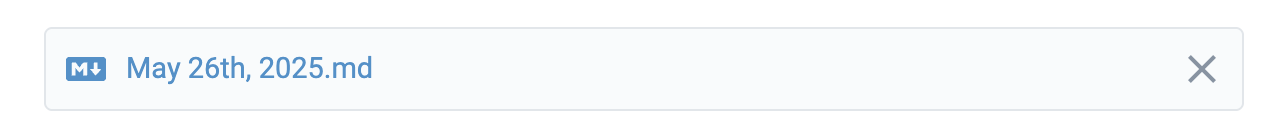
Markdown files can now be attached to notes, expanding our file handling capabilities for users who work across multiple formats.
linkDesktop Experience Improvements
Amplenote Desktop is officially launched in production. We have been testing it rigorously for more than a year and it now offers several differentiated features for our subscribers.
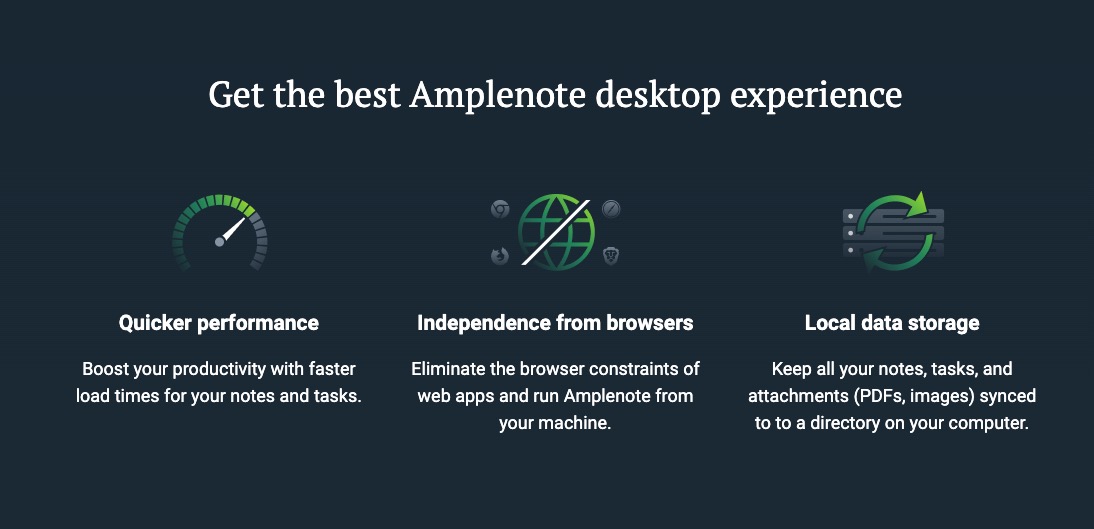
Get more with Amplenote Desktop, now v1 launched
Our desktop download page now proudly highlights local data storage as a delivered feature rather than a future promise. The desktop app has graduated from beta to production-ready. 🚀
linkAuto-Archive Control
Another oft-requested feature from users is to disable auto-archive, at least in certain cases.
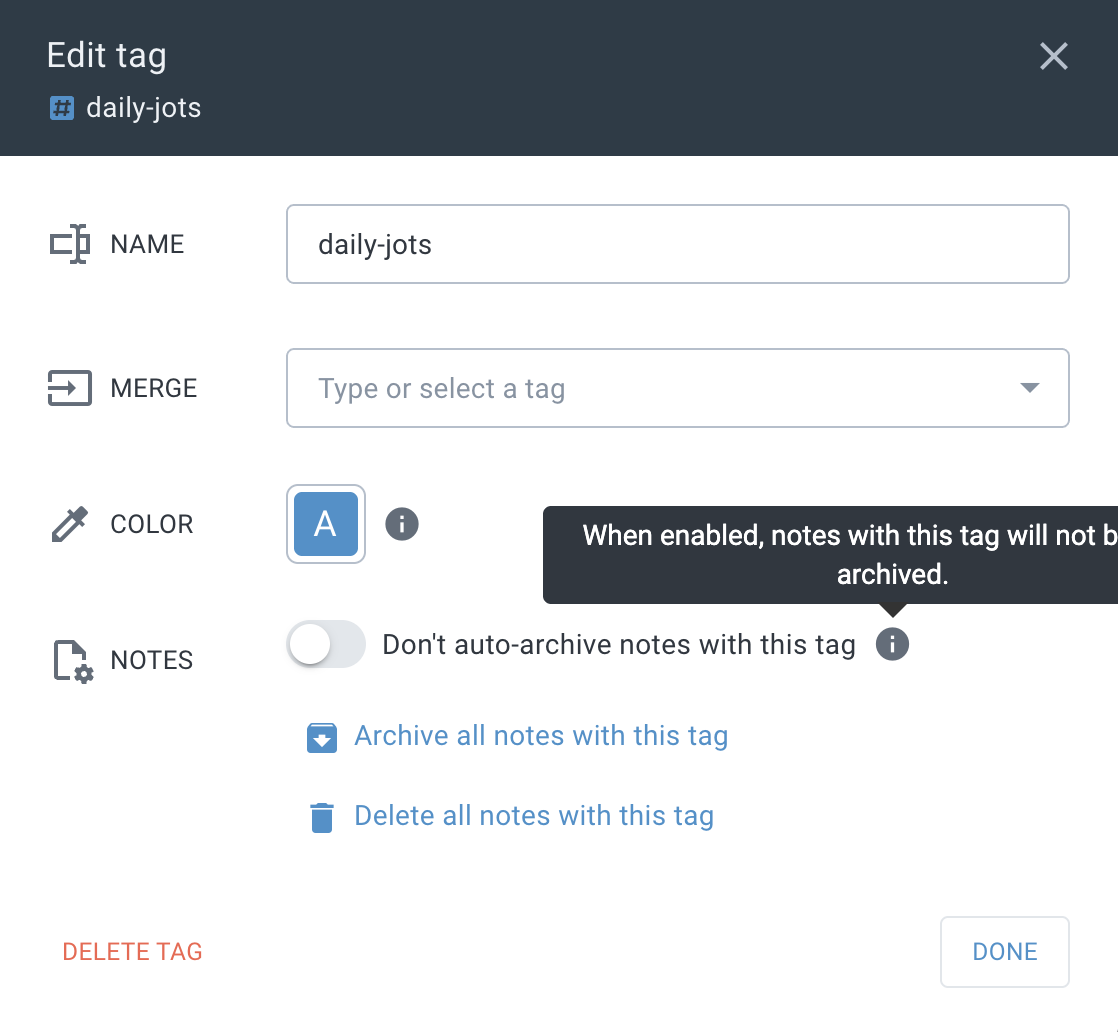
You can now prevent auto-archive for all notes with specific tags—perfect for keeping reference materials and evergreen content accessible.
linkPublic Note Enhancements
Because experience has proven that collapsed headings are a great way to unfurl optional/specialized content, we now avail it to published notes.
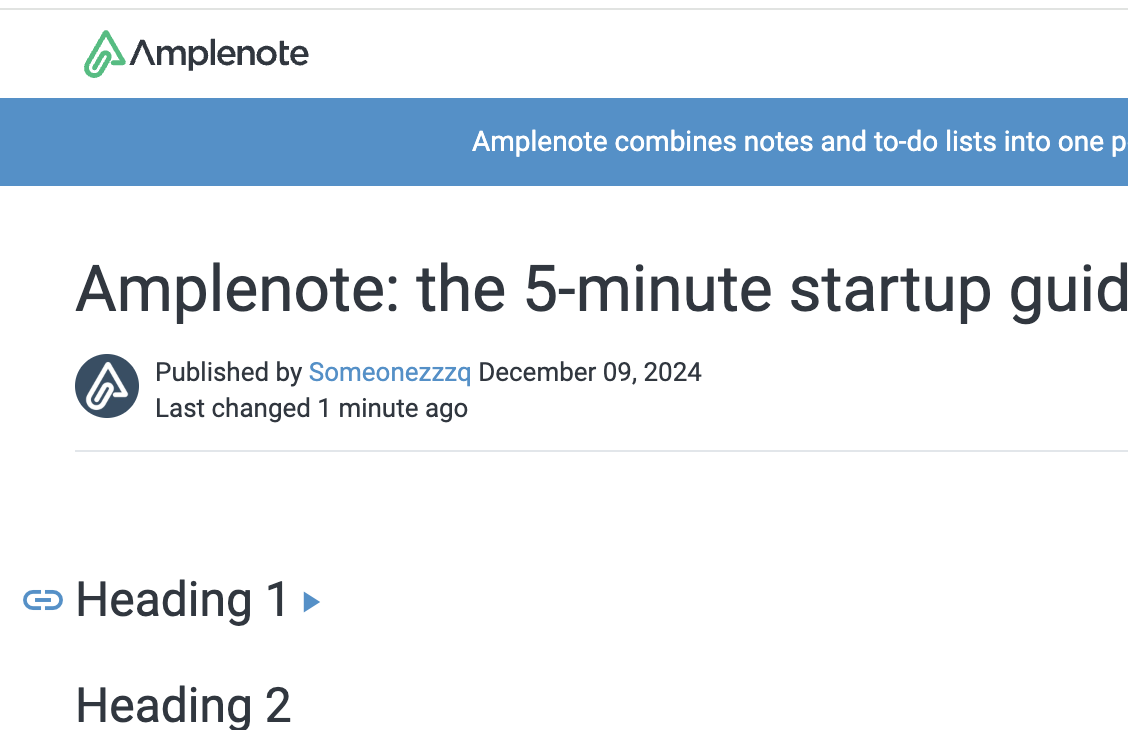
Heading collapse state now propagates (and can be changed) in published notes
When publishing notes with collapsed headings, they remain collapsed in the public version. Viewers can expand them as needed, giving you control over information hierarchy in shared content.
link... And more
link🔮 Looking Forward
The past quarter was our initial foray into helping you build a deeper life by learning which types of tasks do you the most good. Features like "account-wide task completion modes" & "auto-archive control" represent our commitment to incorporating your ideas for improvement.
The coming quarter is going to vastly expand the insights that you can get about the most additive tasks you've completed, and habits you've kept up with. We'll also be returning to beefing up the diversity of AI providers supported, and building out more AI assistance to help make progress on your task list with you.
As always, your feedback drives our development priorities. Keep the suggestions coming through our feature voting board, and don't hesitate to reach out with questions or ideas!

On your download page (https://www.amplenote.com/download) I'm not seeing a Windows version of 1.0 for the desktop app. I only see 0.5.51. Where is the v1 version you mention in the above post?
Why not also link to the supporter voting board, which people might not know about...? https://www.amplenote.com/suggested_features
Impressive progress. Hope you'll also spend some time improving the graph view. 👍🏻
Sounds great, just one thing: Can we disable that collapsing-heading-in-public-notes feature? There may be some notes where I want all headers to be expanded (after all there is a nice table of contents anyway) but I myself within Amplenote might want to collapse and expand headings as I see fit, without affecting what others see... (like it used to be)
Great update! I hadn't really tried out the deadline stuff yet, but the video was a great little tutorial. Well done, I am always surprised with the many tweaks that the developers work on, thanks again for the constant effort.
Amplenote has a lot of potential. Its so close to being the best. The work flow is very different, but very functional! The biggest stumbling block is the calendar though, as it's not really functional enough to fulfill its role in the funnel. Currently using Amplenote for the jot, note and task features, along with notion/google calendar for its robust calendar features (but severely lacks in task to calendar integration and general structure). I am definitely following closely and will definitely take a founder subscription when more calendar functions is will be added to the road map.
(e.g. creating events in the calendar tab, including the current features tasks have - like any other calendar app.
Real 2-way sync with the ability to edit google events - like notion calendar.
Drag-and-drop features for tasks into the calendar - like TickTick
24-hour time format - like any other calendar app)