Welcome back, ample ones! Hope everybody has been surfing the AI-assisted wave of productivity that has so reshaped worker potential over the last 9 months (that's right, debut of ChatGPT still not even a year past yet!). Team Amplenote has certainly been feeling as zesty as ever.
As our ode to accelerating progress, we've got more progress items to report than we’ve ever had in a quarter. Apologies to the aspiring completionists 🙏
It would appear that we have not been wanting for improvement opportunities. 😂
link🏆 Toggle Headings (#1 voted public feature, #3 voted supporter)
For the manyth time, we are happy to announce that we have completed your top-voted feature! Thank you for helping to steer us toward the features that matter most.
The "Toggle Headings" release is sure to be a popular with any who swap between "big picture" and "deep in the details" as they dice up an idea. Now, not only can you hide sub-bullets and sub-tasks -- you can hide entire sections!
If you want a precision endpoint for your hidden region, use the section divider (created by typing a few dashes at the beginning of a line). When you collapse a header, it will only collapse the content from the header text down to either
A) the section divider
B) the next heading equal to or bigger than the collapsed heading i.e., an H2 will hide the little H3s below it, but it will stop in its tracks upon finding the mighty H1 beneath it 😨
link🍎 Apple Calendar 2-way sync (#5 voted public, #10 voted supporter)
Apple Calendar joins Google Calendar and Outlook among calendar providers available to be synchronized to your Amplenote Calendar view. Here is the updated help page that illustrates what it looks like to connect your various calendar providers to Amplenote. You can (still) arrange your unlimited connected calendars such that Amplenote A) only imports events from them, or B) Amplenote pushes events you schedule to connected calendar(s).
Users seemed pretty excited about Apple Calendar support when we initially launched it a couple months ago. Little did they know our calendar upgrade flurry was just getting warmed up...
link🧑🎨 Calendar coloring (100+ user votes)
As long as we're syncing Google, Outlook and Apple, why not sync them in ✨ s t y l e ✨, with this newly color-filled calendar?

Get a quick overview of what was happening throughout the week with calendar coloring
Welcome to Calendar View, featuring a new dimension of information for our users to leverage! The most conventional usage is to help give a sense for how much time is being spent on various categories of task, but colors could also be used to communicate task location, or whatever else you want to keep top-of-mind when looking over the next few days.
For internal calendar events (Amplenote tasks that percolate up from your Jots, Notes, and Tasks views), the task background color is controlled by the tags that are applied to the notes in which the task resides.
For example, I have a note called "Amplenote Bizdev todos" that has the tag amplenote/bizdev. That tag is included in my "Work" Task Domain. By clicking on the tag's icon atop the note, I can choose a color for the amplenote/bizdev tag. I choose burgundy in the demo below. Now, whenever I create a task that is added to that note, the task assumes the dark burgundy color:

Move a task to a note with a tag in order to impart the desired color
link🌈 External calendar coloring
For external calendar events, we will, by default, use the colors that your calendar provider reports to us. So if you had an intentional color scheme set up on Google, Apple, or Outlook, you should feel right at home when you start syncing to Amplenote. If you want to break from your calendar provider's color scheme and freshen it up with something new in its Amplenote context, you can control that from the Settings -> Task Calendar page:
We created a new calendar coloring help page complete with ideas and recommendations about how to get the most utility out of whatever color scheme you choose. Let us know if you have any ideas on how to improve it?
link👥 Calendar events show attendees, join meeting link & more
For those whose schedule includes group events, calendar will now show you who has RSVPed to the event, and what URL the event can be joined from:

Now featured on calendar: event start time, calendar for event, attendee RSVP status, join meeting button
link📂 Update Quick Open with autocomplete menu
It's now much easier to go spelunking deep for old notes, thanks to an autocomplete menu that has been added to the Quick Open input:

Did you know how many different ways it is possible to apply filters to Quick Open?
In the past, one had to refresh their memory on all of the options to filter notes over at our help page on search filters. Now, as you type into the Quick Open input box, you will automatically be reminded of which options are available to you. You can also click the filter icon on the right side of the input box to see a navigable list of Quick Open filter options.
link🐘 Renewed 20% Evernote import discount
For the third time in our three year history, Evernote set off some alarm bells when it was leaked to the media that "Nearly all of Evernote's remaining staff has been laid off":
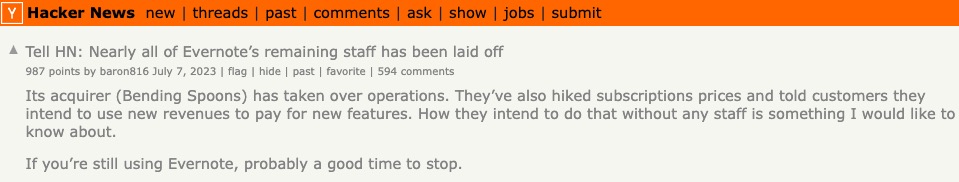
It might be easy to write off Evernote as already-deceased, if not for the continued existence of content from respectable sources like the Building A Second Brain website, that still recommends the husk of Evernote over Amplenote. 🤔 The comfort of old habits, probably mixed with optimism about eventual change, still carries some Evernote users who miss out on most of the 3rd generation note app feature set. It is with this audience in mind that we've launched a fresh new 20% off when signing up in July via this page and starting an import before making one's first payment.
link⏱️ Fixed importing modern Evernote tasks
As Evernote's developer staffing situation increasingly resembles "hot potato," their implementation of tasks has been shifty. Since we had let a year lapse since our previous refresh of our Evernote Importer tests, there were a number of new task attributes that were not properly processed during an Amplenote .enex import (recurring due dates, marked "Important," etc). Now our suite of Evernote import handlers can accommodate any mix of three implementations of tasks that Evernote has churned through so far. If your previous Evernote import experience wasn't up to your expectations, give it another shot and let us know in the comments (or support@amplenote.com) if you run into any other imperfections?
link📖 Plugin: Full Readwise sync (100+ user votes)
While it was technically possible already to synchronize Readwise Highlights using an elaborate Pipedream API connection, the path to get there was a pain involving a 10 step setup process. Now, if you a Readwise user, this new plugin we have been updating regularly will quickly sync all your Readwise highlights to notes & tags within Amplenote.

The Readwise plugin imports your highlights by the year you read the content
link🔗 Plugin: Autolink for a Roam-like linking experience
In what is by far the most popular plugin authored by Amplenote's developer community so far, plugin author Debanjan Dhar brings us Autolink, a plugin that's genius in its simplicity:
We look forward to sending Debanjan $1,000 as the July winner of our Plugin Paybacks contest, contributions like his are exactly what we want to see more of!
link🔒 Lock screen widgets
We now offer lock screen widgets to add a task or a note:

1 free song recco included with your purchase
Here are Apple's instructions on adding lock screen widgets. We are hoping to offer another lock screen widget, to glimpse at your next scheduled task, soon.
link♻️ Refresh Table of Contents
In continuing the "Collapsible Heading" theme of improving Amplenote for long-form content creators: Amplenote Table of Contents can now be refreshed with a single click, instead of requiring a pinpoint select, delete, and insert operation.

So long to the days of holding shift and pressing down, down, down, down, downdowndowndowndowndowndown
When your cursor is located within an existing Table of Contents (available to all Pro and greater subscribers by typing {toc}), a new icon will appear in the toolbar as shown in the screenshot. Clicking this button will refresh the entire Table of Contents object so that it matches the note's current contents.
link📱 iPad Calendar Agenda Widget
iPad now has its own supersized widget that can let you see which days have events, and which events are next on the agenda:

link🤓 New plugin integration possibilities
The cadence of plugin improvements remains rapid. Since the initial release (last quarter) of entry points for "insert text," "replace text," and "note option," we now offer the following additional entry points:
appOption: Adds app-wide options that can be invoked from the "jump to note" (web) or quick search (mobile app) dialogs.
dailyJotOption: Adds an option to the suggestions shown below today's daily jot note in jots mode, with a button to run the plugin action.
imageOption: Adds an option to the drop-down menu on each image in a note.
Some ideas that imageOption by itself can enable? Cropping images, rotating images, optimizing images, swapping images, checking for image copyrights, generating similar images, or mixing two images together. appOption could be an excellent entry point for those who want to make available a wide range of AI prompts to invoke.
Besides the new entry points, it's now possible to insert multi-row content into table cells. For complicated content like Rich Footnotes and language-specific code blocks, we are doing a better job of round-tripping from Amplenote to markdown and back.
link🔦 Use check for an improved plugin user experience
The other high-impact API upgrade since our previous blog is the addition of the check function. check can be used as a sibling to run to specify that a particular plugin option should only be shown under certain circumstances. For example, the Readwise plugin adds a noteOption to "Sync this note to its Readwise book highlights." Only a small number of the notes in a user's notebook will correspond to Readwise book highlights. So, most of the time, showing the "Sync to Readwise" note option is unwanted clutter in the note option menu. By using the check method, we can 🔪 this clutter for happier users:
link🃏 Smaller improvements grab bag
Other improvements whose applications for H1 status were denied by the committee.
link☑️ Calendar 4-day view now provides checkboxes to allow task completion with one less click
Previously, you could check off a task with one-click from the calendar in day view, but no other view. Now, both single day and 4-day calendar views show checkboxes. Do you miss the todo completion effects when you complete tasks on the calendar? Drop a comment.
link📑 Calendar events now wrap on 1-day and 4-day views
Previously, calendar events were constrained to one line unless they contained a hard break (Shift-Enter). Now, the calendar will wrap up to three lines of your task, which can make it significantly easier to recognize what task one is looking at, even when using narrow devices, or looking at a time slot with multiple overlapping events.
link🌪️ Plugin: Mem.ai importer
Our Plugin Marketplace recently debuted a plugin that can consume as input a Mem.ai export file URL, and translate that export URL into the full set of notes and tasks that had existed within Mem. Drop a comment on the plugin's page if you get a chance to try it? We would welcome positive or constructive feedback!
link🗓️ Plugin: Work Blocks
Currently tied for second place among our most-upvoted plugins. This plugin is the easiest way to split up a task across the next few days:

If you have tasks that are best tackled in parts, check this plugin out?
link🐙 Plugin: GitHub Plugin Builder
It was bound to happen. After copy/pasting thousands of times between our IDE and the Amplenote editor, we eventually concluded that there must be a better way. And now there is. Plugin Builder will take any public GitHub URL as an entry point, and will bundle the tree of imports from your entry file into a single object that gets inserted into the currently-open plugin note. This means not only do professional plugin builders bypass the agony of hundreds of copy-pastes, and not only do they get access to the test ecosystem we have cultivated for plugins, but they can now split their plugin to be implemented across multiple files instead of ending up with 1,000+ line monolith files. ✨
link🧩 New Plugin Template repo
If you are a professional developer considering building a plugin for Amplenote, there is now a dedicated repo to serve as a starting point to help you hit the ground running. The main benefit of cloning this repo as the starting point for your own plugin is that you will adopt a pre-tested environment that can build ES modules that import between each other. You also inherit the growing set of mocked functions in test-helpers.js that can let you reach maximum iteration speed during development. 😊
link🏷️ Hotkey: Tab from to title field to edit tags
As shown with a video in a recent tweet from @amplenote, it is now possible to add tags to your note without leaving the keyboard. You can still jump straight from the title to the note body by pressing enter. Click through the video in the aforementioned tweet to see it in action.
link👨🎨 iPad flourishes
iPad will now automatically scroll when you reach the end of a note. Image uploads from iPad now processed more reliably. Fix missing bottom border on iPad formatting bar. Fixed Cmd-O opening both Quick Open and Jots.
link🔍 Larger Rich Footnotes
Rich Footnotes in public notes, help pages and blogs will all utilize about twice as much width as previously, when the screen can accommodate it. We also added new icons to certain types of Rich Footnotes (video, code) so you can tell what kind of content resides within the Rich Footnote before clicking on it.
link🤑 $2k awarded to plugin contest winners so far. $1k for August, anyone?
Congratulations are in order for the June and July winners of our Plugin Paybacks contest that we announced in June:

Debanjan is a great example of the opportunity that is lying in wait for any creative & inspired Amplenote user. Within one month of publishing the 30-odd lines that comprise his plugin, he will be receiving a $1,000 deposit from Amplenote. This is relevant because, if you are still reading 2,000 words into this update, you are in at least the 90th percentile of Amplenote experts. Do you have an idea for a plugin? Do you like any of the ideas that others have suggested?
As of July 25, 2023, there is only one plugin (the Wikipedia plugin) that is not authored by Team Amplenote and has not yet received a $1,000 prize. So, the odds are pretty excellent that if you can string together a few lines of code and a good video demo, like Debanjan, you will win our August, September, or October cash prizes. You can surely think of something fun to do with $1k?
link📽️ New Amplenote videos
It's great to glimpse Amplenote through the eyes of professionals. This month, we had two more pros create videos that you might enjoy:
10 Reasons Why This Note App is the Ultimate Productivity Tool!
How to Design a 4 Hour Work Day: Work Smarter, Not Harder
This is a video by Mike Dee that talks about the ideas he uses to get more productivity from a day.
link🔮 What's next
Our development team continues trying out daily builds of the Amplenote native desktop application. It still has a few big pieces of functionality to be implemented before it becomes available to our Founder subscribers in early release. We are optimistic that it will be available to Founders in some form before our next quarterly update...we suspect it might be Beta-ready within the coming month. So, a huge "Thank you!" to the many users who have already upgraded to Founder to get early app access! We appreciate all that you do to help us deliver Amplenote's vision faster.
Aside from the desktop app, we are planning to improve our mobile/iPad apps to make it easier to traverse backward and forward through the notes/jots/shortcuts that you visited in sequence. This should considerably speed up working on Amplenote in environments where there isn't a browser back button.
After that (and maybe a couple infrastructure improvements), we will be turning our sights to graph view. We have some ideas up our sleeve that we believe will lead to a graph view unlike any other, both in terms of the scale we can represent, and in the utility that we can provide, so graph view isn't just a pretty picture.
We expect to see at least a few new plugins launched every month. High on Bill's list is to create a plugin that can export notes to a CSV file.
We will surely finish another couple items from our top 10 lists on public and supporter voting boards, so get in your votes now if you haven't already?




Thanks for the update(s), Bill. I'm excited, especially about the news that the graph view is coming! 🙏🏻 👍🏻
Thank you for the update! It was really nice of you to highlight some of the community plugins. At least for me it’s not often (and I’d have to be pretty bored with nothing else to do…) that I’d go randomly browsing what’s out there.
As a personal pet peeve, would really love to see due dates for tasks at some point ;) There’s a feature request for this with 54 upvotes at the moment.
I feel that would really help Amplenote to become one of the best task management tools out there, since both Notes and Calendar are already helping a lot in not just understanding what to do, but actually getting those things done (as opposed to having planning / scheduling and task-relevant information and ideas split to multiple apps).
Too bad there is still not a 24-hour view in the calendar.