If you need to get things done on a regular basis, chance are you’ve used recurring tasks in todo apps before. These can be useful for simple chores like “Take trash out every Sunday”, or long-term personal goals like “Call Grandma every month”.
While both of these examples are recurring tasks, there’s a key difference between them: do they have a deadline? Taking out the trash is a weekly chore with a hard deadline. It needs to be completed every Sunday. If you take it out Monday, it will sit at your curb until next Sunday. Your neighbors are likely to be none too pleased with your recurring task performance.
Calling Grandma is a little more flexible. Grandma’s probably not expecting you to call precisely every 30th day. Not to mention, either of you could be busy on the day the reminder pops up in your todo list. What’s important here is just that you call her one month after you last completed the task.
If you’re struggling to follow through on a recurring task without a deadline, like “Call Grandma,” then flexible recurrence can be the answer. Flexible recurrence refers to additional scheduling options for your recurring tasks, such as making a reminder contingent on the last time you completed it, and the option to hide the task out of your todo list until it is due again.
Many popular todo apps support flexible recurrence. Being a productivity enthusiast, we tried the top apps to see how they handled it. So which app is best for achieving your long term goals (hint: Amplenote)? Learn how five of the best apps – Amplenote, Todoist, Things, TickTick, and Amazing Marvin – stack up when it comes to helping you follow through on recurring tasks.
linkJump straight to app instructions
linkAmplenote
Unlike the other four apps we'll review, Amplenote is both a note-taking app and a todo list manager. Amplenote todo lists exist inside of notes and don't have predefined tabs or due dates. This offers more freedom in how you organize and prioritize your lists.
Depending on your preference, you could create one note that is solely dedicated to your todo list, or you could insert todo lists into your notes as you write. You can add links and images to notes and todo lists, or use a note simply for word processing.
Amplenote is also designed with flexible recurrence in mind. You can easily customize a recurring task to hide out of the way until it is due again, helping you avoid clutter and potential numbness to a task. You also receive confirmation when you complete a recurring task, and you can review completed tasks at the bottom of your list anytime.
linkHow do you set up flexible recurrence?
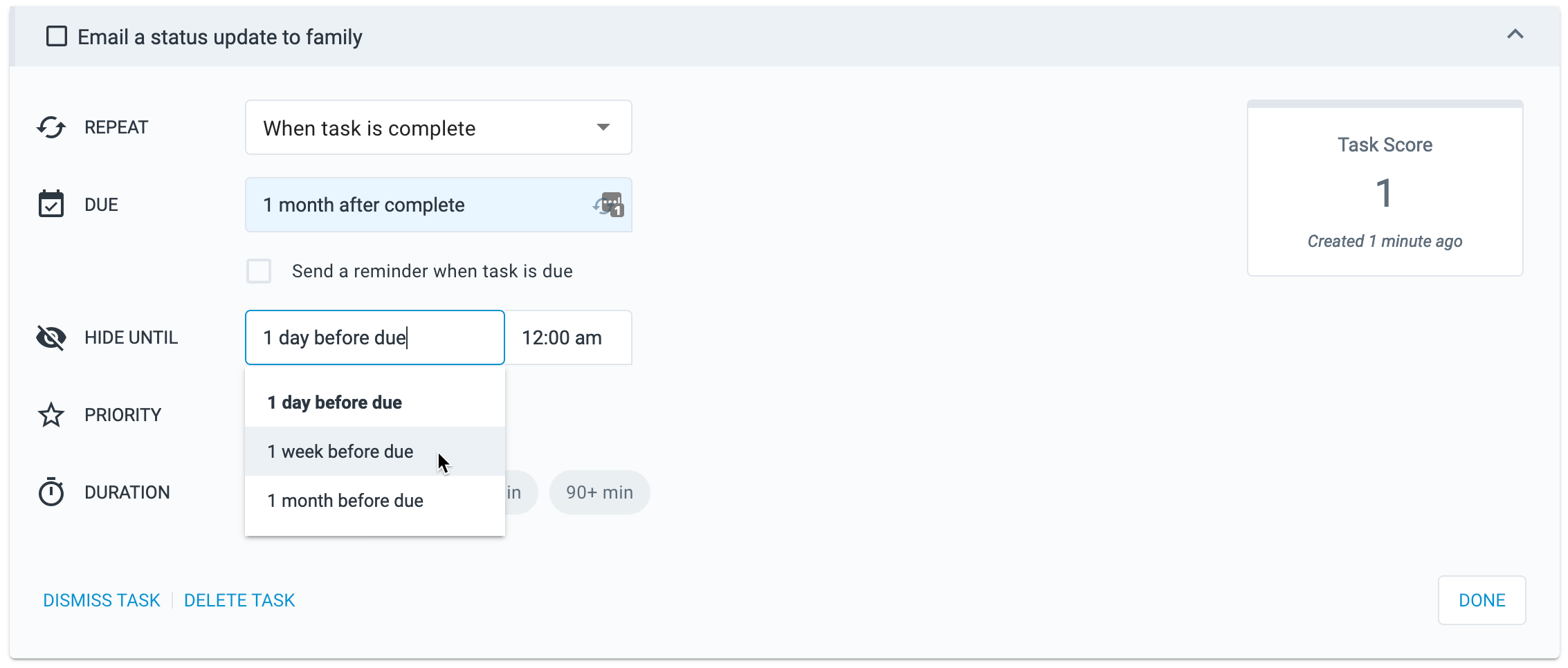
Create your task within a note
Click the arrow next to the task to open the Task Details panel (shortcut: ⌘+)
Set Repeat to When Task is Complete
Set Due to when you'd like the task to recur, such as “1 month after complete”
A field named Snooze appears. Select when you’d like the task to reappear in your todo list, such as “1 day before due”
Click Done to save task
Hide Until helps free up space in your todo list by keeping tasks out of the way until they are due again. It also helps keep you motivated – you get the satisfaction of seeing the recurring task removed from your list each time you complete it.
linkWhat happens when you mark a recurring task "complete"?
The task will move to the bottom of the note, separated into Completed Todos. Meanwhile, the next instance of the recurring task moves down out of the way under Snoozed Tasks, and it won't reappear in your todo list until the timeframe you specified previously with Snooze.
Amplenote after completing a task: in the "Completed tasks" section, with the upcoming instance waiting in the "Hidden tasks"
As you can see, Amplenote neatly avoids the Inbox tab used by several other apps. This is nice for ensuring you don’t grow numb to a recurring task after seeing it repeatedly.
Bonus: The Completed Todos section contains a small graph to visualize your daily progress through your todos. It’s satisfying (and motivating) to see the graph grow as you check things off throughout the day.
linkWhat if you're busy on the day a recurring task reappears in your todo list?
You can easily reschedule the task by opening the Task Details panel again. Under the Due field you’ll see the current due date – click to change it to a future date. If you don’t want to see the task in the meantime, you can also adjust the Snooze date here.
Changing the due date is as easy as hiding the task
I like the ease with which you can reschedule a task and get it out of the way again in Amplenote.
linkTodoist
Todoist is a capable app with a variety of scheduling options and cross-platform support. I liked how they offer inspirational templates you can use to organize projects, such as “2019 Goals” and “New Years Resolutions”.
linkHow do you set up flexible recurrence?
Instead of a typical scheduling menu, you set up a Todoist recurring task by typing a keyword after your task name, followed by a description of your recurrence schedule.

To set up the task pictured above, you would:
Create a new task
Type “Call Grandma every! month” in the task description
Click Add Task to save the task
I liked how Todoist lets you set up flexible recurrence with a keyword instead of mouse clicks, but this process wasn't obvious at first. I had to check the Help pages to find the distinction between the keywords every and every! If you leave out the “!” in “every”, the task will recur on a hard schedule, instead of being dependent on when you last marked it complete.
linkWhat happens when you mark a recurring task "complete"?
A confirmation appears at the bottom of the screen with a note about when the task will occur again. You can find the next instance of the task sorted logically into the tabs on the left side of the screen.
The notification gave me a sense of accomplishment, which can help sustain long-term progress on todo lists. I also appreciated how the task disappears from immediate view until the time to complete it again gets closer. This helps reduce clutter in your todo list.
You’ll notice that Todoist, like many other productivity apps, has an Inbox tab where a master version of your recurring tasks reside permanently until they are deleted. I find that seeing a task repeatedly for a long period of time can make me numb to it. I learn to ignore the task and it no longer seems important. With this in mind, I find this type of inbox solution to be undesirable for handling recurring tasks in the long run.
linkWhat if you're busy on the day a recurring task reappears in your todo list?
Sometimes a recurring task appears but you aren’t able to get to it that day. Ideally, you’d be able to reschedule the task, or take some other action so that you won’t forget until the next time it’s scheduled to recur.
You can reschedule a Todoist recurring task by clicking Edit Task, then selecting from options like Postpone to Tomorrow, or a date further into the future.
Alternatively, if you don’t do anything, the task will be moved into a new section the following day labeled Overdue. I appreciated the simplicity of the rescheduling option, but found that relying on the overdue option led to the same numbness towards tasks that I described earlier.
linkThings
Things is a sleek todo app that has won awards for its elegant design. One downside is that it is Apple-only, so Windows and Android users will have to look elsewhere. Another downside is that Apple users need to purchase separate plans to use the app on their iPhone, iPad, and desktop/laptop.
linkHow do you set up flexible recurrence?
The form for creating repeating todos is a little hidden, but still functional.
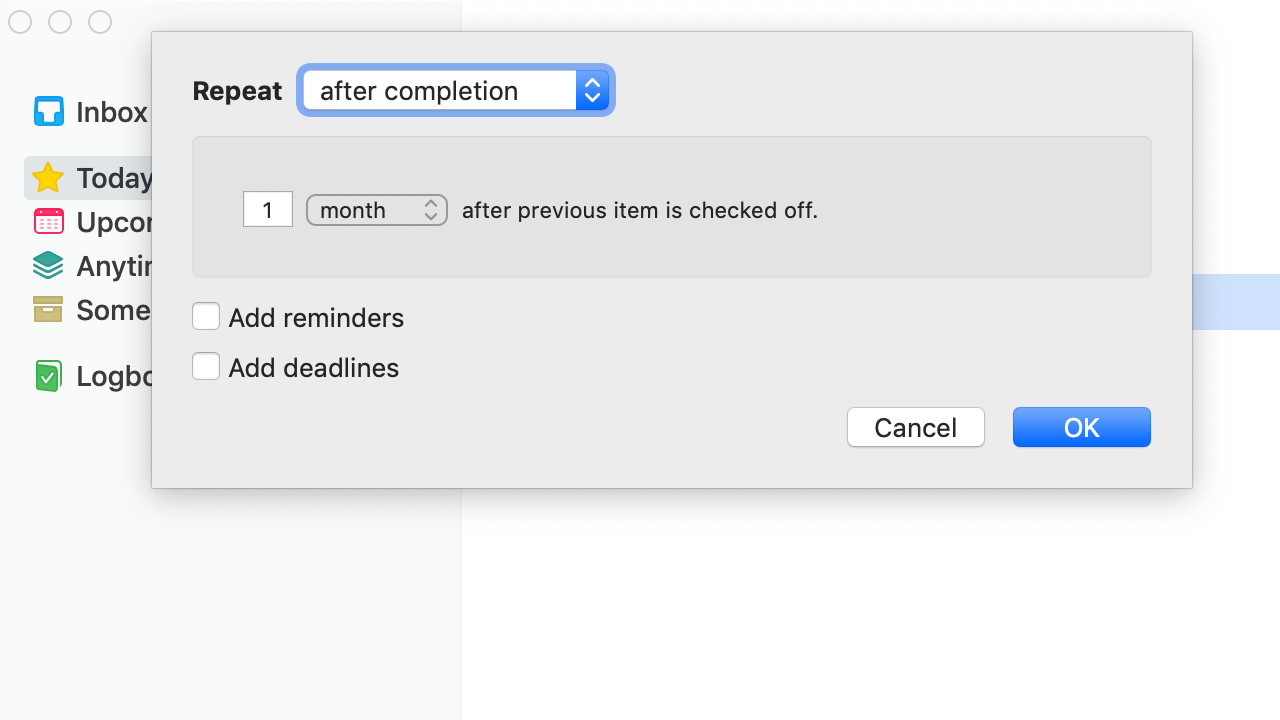
link
Type your task name
While the task is highlighted, open the Items dropdown menu from the top of the app and select Repeat
Select your recurrence (every [x] [days/weeks/months/years])
There's an option to add a deadline and start [x] days before it. The start number determines when the task shows up in the Today tab
Click OK
This Add deadline option is helpful for keeping the task out of the way until the time to complete it gets closer.
linkWhat happens when you mark a recurring task "complete"?
The task simply disappears from your todo list. There’s no confirmation that the task is complete, nor that it has been rescheduled.
The minimalist design is appealing at first, but when the task disappears without any confirmation, it can leave you wondering what happened. Where did it go? Is the next one scheduled? Without a confirmation, I didn't feel the same sense of accomplishment I had with other apps.
On the plus side, I appreciated how the task automatically got out of my way until it was due again. Additionally, the recurring task does not remain in your Inbox indefinitely like Todoist (the next recurrence will be located in the Upcoming tab), something that helped prevent me from getting numb towards a task.
linkWhat if you're busy on the day a recurring task reappears in your todo list?
You can use the When option to reschedule the task to the evening, tomorrow, or another date in the future.
I found this to be a simple solution that gets the task out of your way again until the rescheduled date. It’s also nice that Things makes it easy to reschedule a task – this is not always straightforward in other apps.
linkTick Tick
Tick Tick offers a solid set of scheduling options that are easy to find, as well as cross-platform support. It lets you share tasks with other people, and if you purchase the premium version, you can track who is completing which tasks on a list. Some teams might appreciate this feature.
linkHow do you set up flexible recurrence?
It takes more clicks to set up flexible recurrence in Tick Tick than the other apps I tested. On the plus side, the process is still more obvious than Todoist's keywords or Things's hidden panel.

Create and name your task
Click to open the task options panel
Click Set Repeat, then select Custom for the timeframe
A second panel appears
Click OK on both windows to close them
Hit Enter on your keyboard to save the task
Like Todoist, TickTick automatically organizes tasks into tabs based on the due date.
linkWhat happens when you mark a recurring task "complete"?
When you complete a recurring task, you receive a confirmation that the next recurrence is scheduled, and the completed task is moved to a section under your todo list labeled Completed.
However, as with Todoist, I had mixed feelings about how recurring tasks remain in the Inbox tab indefinitely until you delete the task. It makes sense to have a place where you can review your recurring tasks, but their permanent presence in the Inbox makes me numb to the task after a while.
linkWhat if you're busy on the day a recurring task reappears in your todo list?
You can reschedule the task for another date in the future with the same menu used to set up the recurrence. Somewhat confusingly, you now find this menu in the task details panel, instead of next to the task name, where it was located initially.
It's nice that rescheduling is possible, but it did take a moment to figure out where the menu had moved.
linkAmazing Marvin
Amazing Marvin offers a simplified layout that is focused on showing you “Today”. I liked the friendly mascot that shows you around the app, and they have detailed documentation to guide you towards being more productive. I got the impression that Amazing Marvin really wants to help.
One downside is that the mobile apps are still prototypes, but Amazing Marvin states they will be improving these in the future.
linkHow do you set up flexible recurrence?
It’s fairly straightforward in Amazing Marvin:

Create your task
Click the icon Edit Task
Click the icon Make task recurring
Select x days after completion
Input desired time until recurrence
Click Add recurring task
Note that the only time increment available is number of days, which means you may have to do a bit of math to input weeks or months.
If you’ve set the recurring task to start today, the task will be visible immediately in your Today view after you save it.
linkWhat happens when you mark a recurring task "complete"?
The task is moved to a section labeled Completed Tasks on the bottom half of the screen and a new task is generated on the appropriate day. Since Amazing Marvin's interface only shows you one day at a time, this is a simple and neat solution that keeps the recurring task out of the way until it is due again.
linkWhat if you're busy on the day a recurring task reappears in your todo list?
If you're busy and need to reschedule a recurring task, I found two different ways to do so in Amazing Marvin, although neither felt ideal to me. You could change the due date of your task to say, tomorrow, by clicking the Edit task icon again and changing the Due Date field.
However, the task remains in the Today view even after you change the due date, taking up space and opening up the possibility of getting numb to the task.
The other option is to pause the task. Choose Recurring Items from the menu in the upper right, and then select the Pause option for a given task. Because this option is fairly hidden, however, you run the risk of forgetting to un-pause the task.
linkConclusion
There are important nuances to the way apps handle flexible recurrence. Factors like confirmation messages, “Completed” sections, and the ability to hide tasks out of the way until they’re due again can really help sustain feelings of achievement and momentum towards your goals.
Some concepts that seemed logical initially, such as using an “Inbox” as a master home for your recurring todos, can lead to undesirable side effects. Seeing a recurring task continuously can cause you to grow numb towards it and neglect it when it does recur.
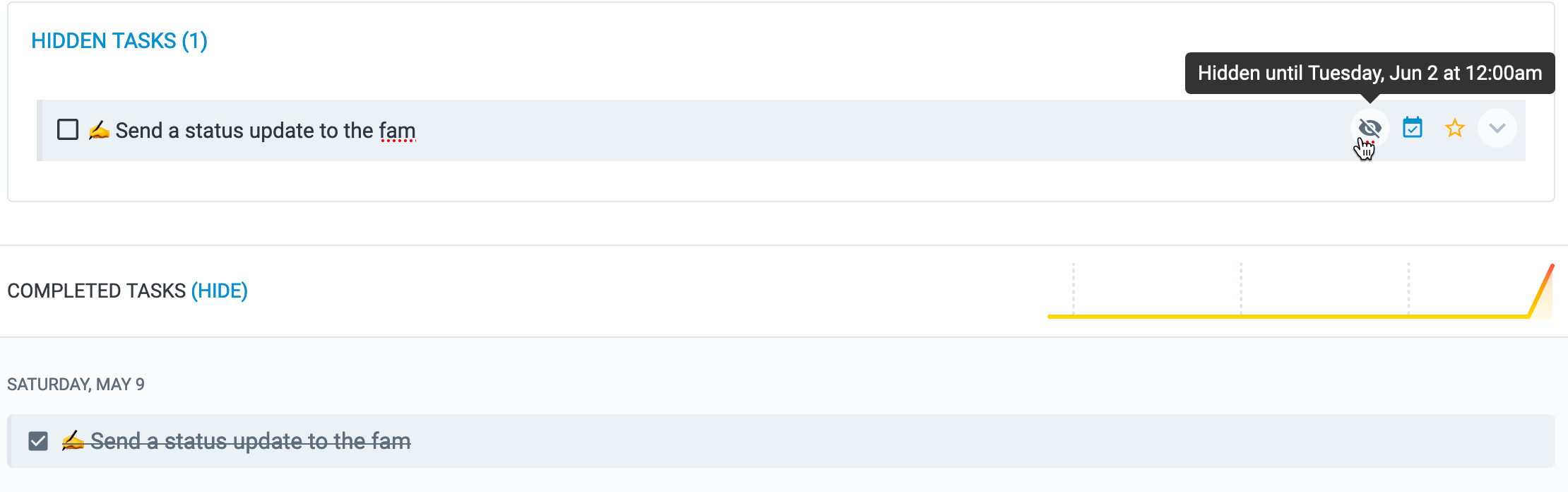


Is there a way to have hourly recurring tasks?
Say I need to drink medicine every! 8 hours?
Hey Mark! Currently an open request about this:
https://amplenote.featureupvote.com/suggestions/106764/allow-recurring-tasks-to-recur-hourly
Enabling hourly "after completion" recurrence and reapairing "fixed schedule" hourly recurrence are both tasks the team will tackle at the same time.
Meanwhile, you can try using "fixed schedule" recurrence and setting a period of "every 8 hours". Make sure to disable task hiding, since the hiding mechanism interferes with recurrence periods shorter than a day.